Firefox 55 includes a new option that allows you to directly Turn Off Address Bar Suggestion. Usually, when you search anything in the browser it starts prompting out suggestions relevant to the topic. This suggestion feature at times turns out to be very important but sometimes it is very annoying. See a similar type of article – How to Choose Search Engine by just Scrolling in Firefox.
There are many users out there who don’t prefer suggestions while typing in Firefox 55. If you are one among them, then the good news is that you can Turn Off Address Bar Suggestion. For reference, you can read Backup and Restore Bookmarks as HTML in Firefox. Keep reading the tutorial and explore the steps in detail.
Steps to Turn Off Address Bar Suggestion in Firefox 55
1. Through Firefox Preferences
Step 1 – Open Mozilla Firefox and type in about:preferences in its address bar as shown in the given screenshot.
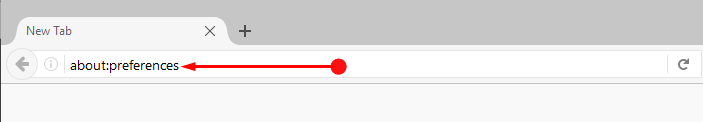
Step 2 – Then click on the Search option on the left panel. This shows a new window related to the search section of the browser.
Step 3 – Shift to the corresponding right portion and locate the option namely Show search suggestions in the location bar results underneath the title “Default search engine“.
Step 4 – Directly deselect the box adjacent to “Show search suggestions in the location bar results” as you view in the screenshot. This immediately stops the prompting of suggestions in the address bar while searching in the browser.
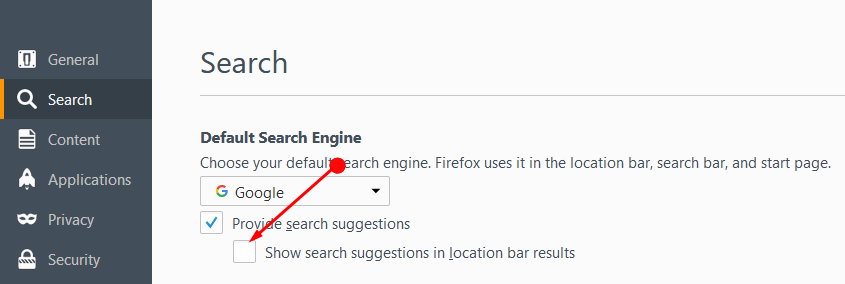
Step 5 – If you wish to completely stop the suggestion feature once and for all, then uncheck the box near the option Provide Search Suggestions.
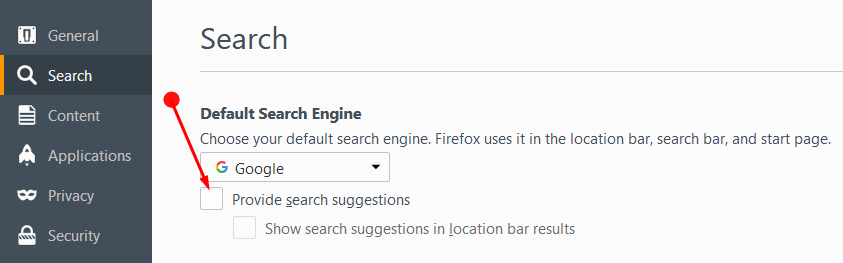
2. Through about:config Editor
Step 1 – Launch Mozilla Firefox and copy-paste the given in its URL field –
about:config
Step 2 – You may come across a warning message stating that this might harm the browser. So, moving ahead, click on the button I accept the risk!.
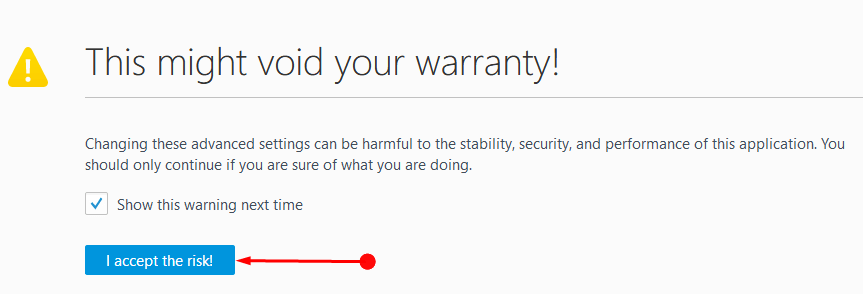
Step 3 – In the search box copy/paste the given text.
suggest.searches
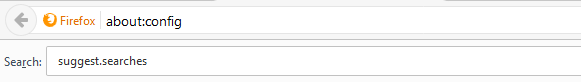
Step 4 – Look out for the browser.urlbar.suggest.searches option in the box. See the value of this option. If the value is True, double-click on the same to set the value of this option to False.
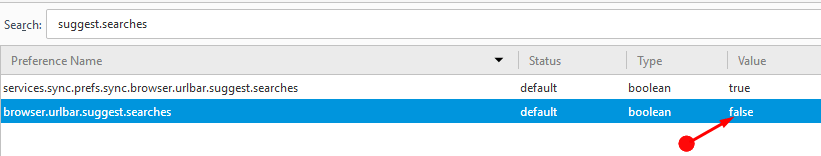
If you also use Edge, you can choose to Turn on Show Search Suggestions as Type in Edge.
If you come across any foreign language content in Firefox, you can use Translator Addon for Firefox Displaying Translated Text on Same Page.
Winding Up
Thus you see that both the above methods are actually very helpful to turn off Address Bar Suggestion in Firefox 55. If as a user there is no need to see the suggestion prompting when searching in the browser then we suggest using either of the methods and stop the search prompt.
