Turn off and Delete FlyWeb Add-on in Firefox. Firefox Nightly is the most advanced edition of the Firefox browser. In case, you have Firefox Nightly on your computer, you may possibly observe a surplus add-on with the title FlyWeb. FlyWeb, identical to Hello or Pocket, is an alleged system addition.
The most noteworthy difference between FlyWeb and normal add-ons is that user does not install them, however, the browser itself installs. The major problem with the FlyWeb is that it is not programmed in the add-ons manager. This is the reason why users don’t get complete control over them. A Majority of users possibly doesn’t even identify that there is a system add-on present, most of them have no skill about how to Turn off and Delete FlyWeb Add-on in Firefox.
Way to Turn off and Delete FlyWeb Add-on in Firefox
As we already told you that, FlyWeb is exclusively obtainable in Firefox Nightly at present. FlyWeb add-on automatically changes the state to Enable in the system, there is still no information about when FlyWeb will be accessible to other channels of Firefox. In addition, it is not clear if the upcoming feature will be active on those Firefox channels automatically.
If FlyWeb is unnecessary for your computer, you may want to clear it off in Firefox. Well, you can now easily Turn off and Delete FlyWeb Add-on in Firefox by following the below-mentioned steps-
Step 1 – Go to the Firefox address bar and write about:config and then gently hit the Enter key.
Step 2 – A firefox Window warns you that This might void your warranty but, you need to click the blue color button I’ll be careful, I promise.
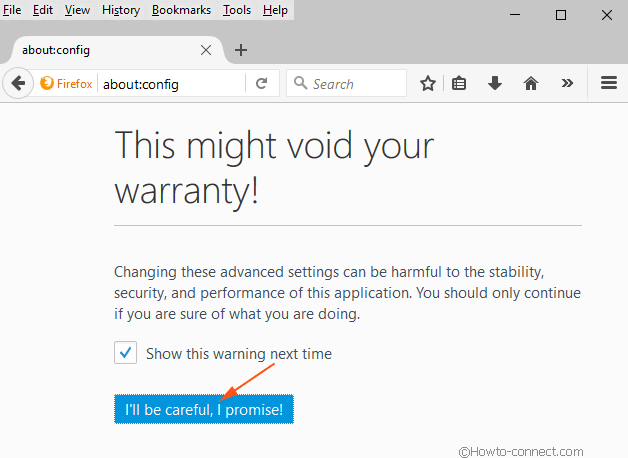
Step 2 – In the search box at the top, write dom.flyweb. You instantly get the result below.. See if dom.flyweb exists here.
Step 4 – If it exists, Ensure its preference is False, otherwise, perform a right-click on it and select Toggle.
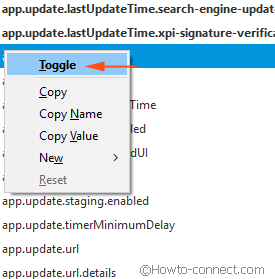
The preference does not appear to amend the position of FlyWeb presently. If you disable or stop the feature and ensure about:support, still it is in Enable condition. To totally eradicate FlyWeb right away, you may erase the FlyWeb on your computer’s local hard drive. But, you need to keep in mind that it can reappear in the future when you update your Firefox.
Steps to completely Delete FlyWeb in Firefox
Prior to deleting FlyWeb we recommend you should back up the add-on initially.
1. You need to enter into the directory of your PC where Firefox files exist. In common circumstances, the files of Mozilla Firefox live in
C:\Program Files(x86)\Nightly\browser\features on your Windows 32-bit.
- Locate flyweb@mozilla.org.xpi and then delete it.
This the way you can Turn off and Delete FlyWeb Add-on in Firefox to a surplus add-on with the title FlyWeb present in the browser meaninglessly.
