You have the ability to turn on Chromecast in Microsoft Edge Chromium Browser. This allows streaming the content of your PC on bigger screens. But be careful as it may cause some issues which would inappropriate for the device. In other words, there are high chances of occurring bugs or even crashes that would be resolved in the future update.
In addition to this, make sure that you have Chromecast set up. Along with, if you have an update pending, you need to install it first. Also, this feature isn’t officially supported at this point. Therefore, there are things that could go wrong after enabling it. You can also revert the changes to the original configuration after implementing the changes. See – How to Reset Chromium Microsoft Edge Insider Preview Browser.
Way to Turn on Chromecast in Microsoft Edge Chromium Browser
Here is how to turn on Chromecast in Microsoft Edge Chromium Browser –
Step-1: First of all, launch Chromium Edge application (both the Dev and Canary builds work just fine)
Step-2: Type the following command in the URL bar – edge://flags and search for it.
Step-3: On the following page, find Load Media Router Component Extension in the search bar.
Step-4: Against the result, tap on the drop-down menu and choose Enabled.
Step-5: Now, come at the bottom of the screen, hit on the Relaunch Now to take effect the changes in the browser.
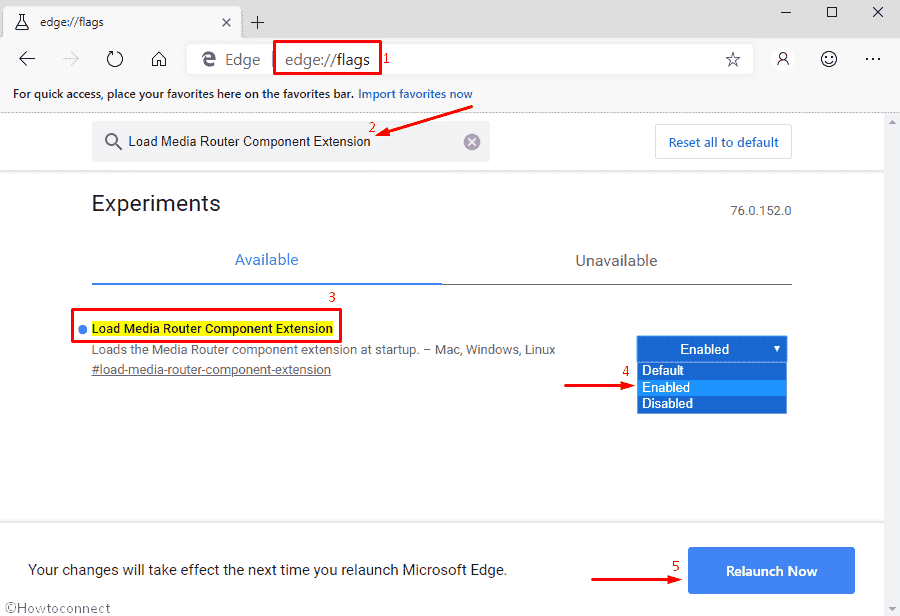
Step-6: In the next time, type #views-cast-dialog flag in the address bar and then select Enabled option against the result.
Step-7: Again, select Enabled option against the result. Click on Relaunch Now option to apply these changes in the application.
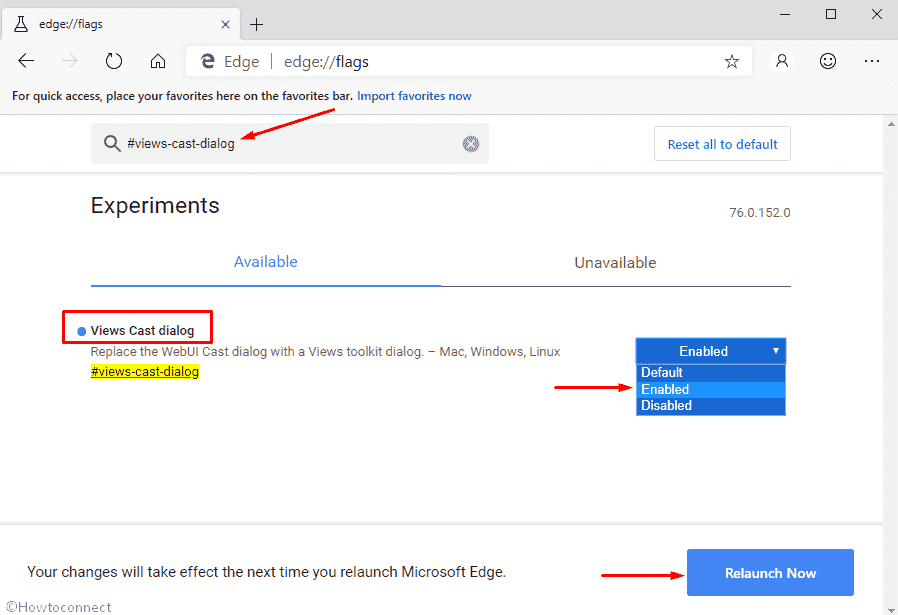
Start Casting
Here is Start Casting using Chromecast in Microsoft Edge Chromium Browser –
- Go to the top-right corner of the screen and click on the Settings and more. You may also call it as three dots in a horizontal way.
- Scroll your mouse and go to More tools => Cast media to device.
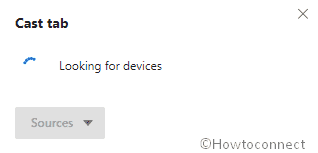
Subsequently, you may notice the Chromecast icon which emerges next to the address bar. Also, a pop-up will come out, here, you can select your device and you are ready to cast the tab from it. Once done, it would get easy to cast videos straightway from the YouTube and to add a tab from the context menu as well. As for the casting experience, it should be more or less the same as you get in Chrome.
1) How to Install IDM in Chromium Microsoft Edge Browser
2) How to Allow Extensions in Microsoft Edge Chromium From Chrome Web Store
3) How to Update Chromium Microsoft Edge Browser
That’s all!!!
