Aviary is a great photo editing app for Android and iPhone. Now Aviary has joined Google chrome and offered an extension with advance photo editing tools for Facebook. The name of the chrome extension is Fly Photo Editor for Facebook. The extension facilitates you to edit Facebook profile Photo in theater view.
You can add filters, frames, stickers in Facebook Profile Photo. The photo can also be cropped here. Fly Photo Editor for Facebook renders users to draw on it using a free hand drawing tool. Once you have completed the desired changes in photo, the extension helps you to upload your edited image to the existing Facebook album.
How to use Fly Photo Editor for Facebook extension ?
- At first, install Fly Photo Editor for Facebook extension from chrome store. Fly Photo Editor for Facebook
- Next, launch your Facebook account on the chrome browser.
- Open any photo of your Facebook account in theater mode. It will be changed in theater mode when you move your mouse over the selected photo.
- Then you will get Fly Editor option beside Tag Photo option. Click it to launch the image editor window.
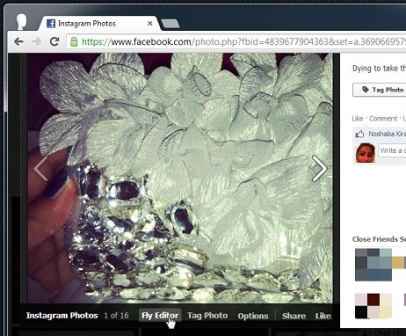
- The image editor window takes a little moment in order to load in your Facebook page.
- Then use any desired editing tool at the top side and click on apply button. Next, click on the Save button.
- In addition, the extension will ask you to sign in your Facebook account and let it to share just edited photos on the home page. It will also upload the edited photo to the same album without leaving the original.
