Windows 10 provides users with multiple attractive themes to choose from. Most of them are free of cost in Microsoft store from where you can get your desirable one. While there are tons of desktop wallpapers are available on the app, one that has recently caught our attention is the new Vector Art PREMIUM.
The colors and the texture used in Windows 10 theme are vibrant and all the images are absolutely free. All you need is download and activate it on your system. Simply check for the system requirements and you are good to go from Mt., Fuji to Big Ben all the vector art images on the desktop.
Vector Art PREMIUM Windows 10 Theme
Here is How to Download and set Vector Art PREMIUM Windows 10 Theme –
- Visit the official Website of the app.
- Click on the Get button.
- Microsoft will now take you to the Store on your PC. Click on the “Get” button again.
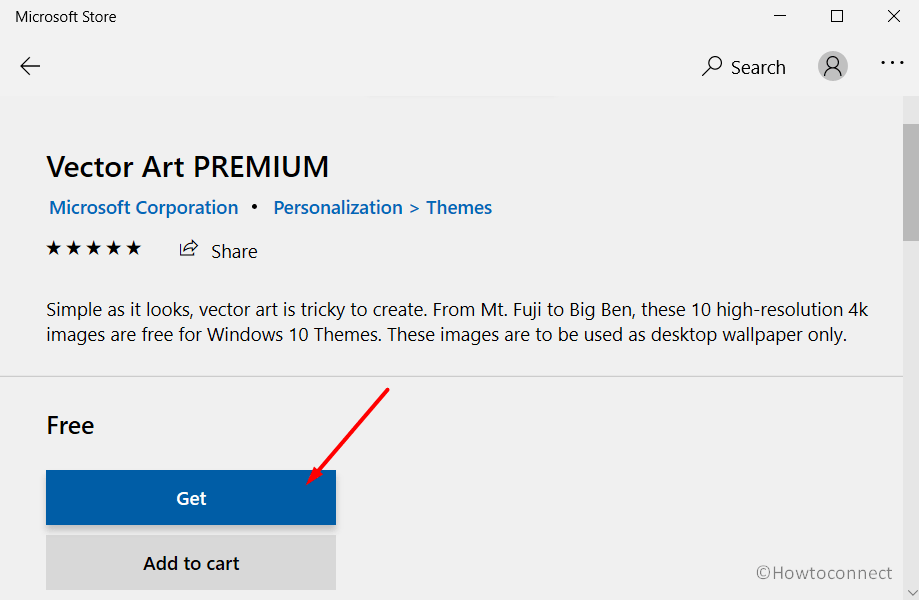
- The system will now download and install the theme on the device.
- You will then be prompted to click on Apply.
- This will open the Themes Settings page. Go to the adjacent right pane and you will see several themes. Here, locate and select the Vector Art PREMIUM Windows 10 Theme to activate.
Furthermore, if you are comfortable, you can directly go to the Microsoft Store on your PC and search Vector Art PREMIUM. Also, you can now continue with the process as mentioned in the steps given above. There are tons of other themes as well that you can select from the Store. However, these vector images are only for Desktop Wallpaper.
System Requirements
To download and install the Vector Art PREMIUM theme, some specific specifications are needed for your system to fulfill.
- The running operating system should be Windows 10 version 14951.0 or higher
- Architecture: x86, x64, ARM, ARM64.
1] Abstract Art PREMIUM Windows 10 Theme [Download]
2] Frosty Art Theme for Windows 10 (Download)
That’s all!!!
