Microsoft Store came with another cool theme to tranquilize you with a set of 20 awesome 4K images. You can find peace in the sanctuary using Water Retreat PREMIUM theme for Windows 10 on your desktop. High quality images in this free personalization app are excellent beyond imagination.
The theme is pretty light weight and occupies only 12.32 MB of your disk space. You can install the app onto a maximum of 10 Windows 10 devices as usual once you sign in with Microsoft account.
Water Retreat PREMIUM Windows 10 Theme
Here is how to download Water Retreat PREMIUM Windows 10 Theme, install, and apply –
- Visit this web page to get access to the official theme page.
- Click on Get and let the Microsoft Store load.
- Again select “Get”.
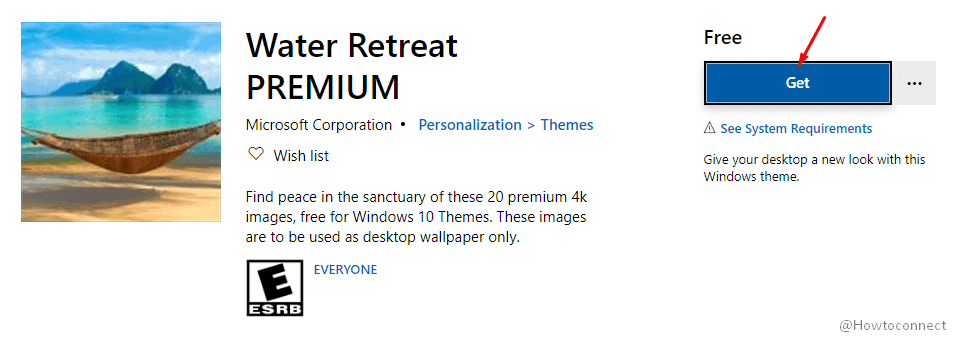
- Wait a while until the theme is downloaded and installed.
- Click on Apply.
- Once Theme Settings page appears, go to the right side.
- Select Water Retreat PREMIUM from the banners.
Bonus way –
- Click on the Store icon lying on the Start or taskbar.
- Type the theme name in the Search bar of Microsoft store and select the same from the result drop drown.
- Follow Step 3, 4, 5, 6, 7.
Further, you can configure your desktop wallpaper by changing and choosing Background, Color, Sounds and Mouse Cursor. The tips for all these can be found in this articles described with instructions – How to Customize Themes on Windows 10.
System requirements
Water Retreat PREMIUM Windows 10 Theme is a super cool theme for your desktop but you can enjoy the same only if your device fulfills the system requirements. The app is suitable for all age group users. Following are the requisitions –
- Your device must be running Windows 10 14951.0 or greater version.
- The app is compatible with either of the architectures x86, x64, ARM, and ARM 64.
