Windows 10 14251 An error has occurred in the script on this page Fix – Build 14251 of Windows 10 has given rise to an error due to which Services or Group Policy Editor consoles are unable to load fonts. At the same time, the Management console prompts a message “An error has occurred in the script on this page”.
The mess up lies in the crashing of MMC. When you attempt to access a Snap-in the error information written message prompts. For Example, clicking on the service at the top ActiveX Installer (AxInstSV) a pop up message covers up the whole console expressing – “An error has occurred in the script on this page” over a blank console. The error does not provide any additional information further.
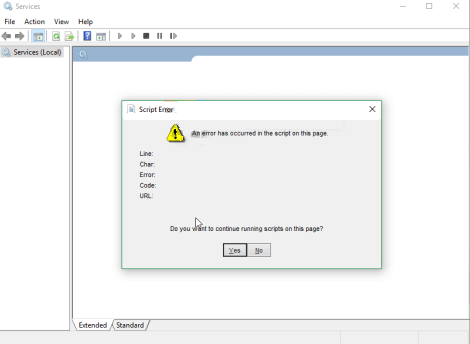
The error is originated in either Group Policy Editor or Services. So if you want to check either write services.msc or gpedit.msc. and click on any snap in. More about the specific error is closing the pop up message got failed because it appears over and again. When you click on the cross mark at the error pop up it closes for a moment and again emerges over the snap ins. The pop up continues to prompt repeatedly.
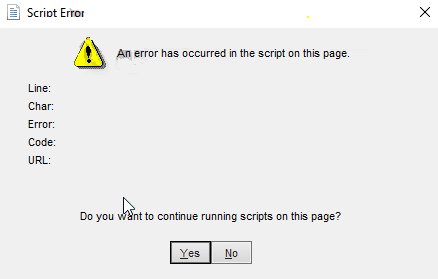
Fix – The Perfect fix is not found yet now. Although switching the console to standard view shows the snap-ins without having any error. So at present this is the only fix.
If you need to know how to and stepwise:
Windows 10 14251 An error has occurred in the script on this page Fix
Move your mouse pointer to the bottom of the concerned console. Here you can see 2 tabs – Extended and Standard. Clicking on Standard will show the perfect visual means the snap-ins look as they should be.
Only Extended view shows the pop up “An error has occurred in the script on this page” and not the standard view.
If you perceive any idea about the console so that the error could be fixed don’t hesitate in sharing.
