Windows 10 build 18342.8 comes out today for the insiders who opt Slow ring level. The development of upcoming release, April 2019 update, is in the final stage Microsoft started rolling out the updates in this ring.
The build 18342.8 has no additional features but the same as in the Fast ring. A few improvements are included such as Chinese games to crash and GSOD issues.
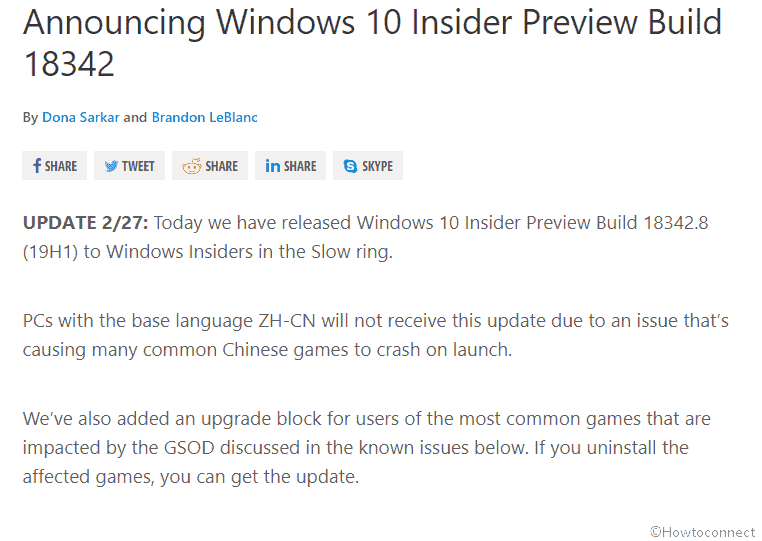
Windows 10 18342.8 for Slow Ring Comes out with no new features
Some days ago Windows 10 build 18342 with multiple features for gaming, Linux Files inside of File Explorer, Chrome Extension for Timeline, and a bunch of fixes arrived. For the slow ring, the update version changed to 18342.8. The build includes 2 new improvements –
- PCs with the base langChinese games to crashuage ZH-CN will not receive this update due to an issue that’s causing many common Chinese games to crash on launch.
- They’ve also added an upgrade block for users of the most common games that are impacted by the GSOD discussed in the known issues. If you uninstall the affected games, you can get the update.
To see the features, General changes, improvements, and fixes, Known issues of 18342.8 for slow ring follow – Windows 10 Build 18342 Details.
Quality of updates in this ring level is very high so game players may install this build. Microsoft pushes the builds for insiders in fast very aggressively so there have possibilities of bugs. But 18342.8 is more stable in comparison giving you better user experience.
If you are in another ring, simply go to Settings => Update & Security => Windows Insider Program. Click on Pick you Insider setting in the right pane. Select the radio button against Slow and close the Settings application. Reboot your device and go to Windows update again. Click on Check for updates and let the build in the Slow ring download.
Source – Windows Experience blog.
