Windows 10 Build 18219 bangs with lots of fixes improvements for the Skip Ahead ring level users. After a long interval, Microsoft has sent an update in this segment so it’s time to go to Update & Security and check. The build includes changes for Narrator, Braille support, Notepad, and other.
Windows 10 Build 18219 comes up with fixes for Find on page problem on PDF in Edge, Narrator command incorrectly working, Notepad bing search trouble, etc. Microsoft is trying hard to solve some known issues.
Windows 10 Build 18219 –
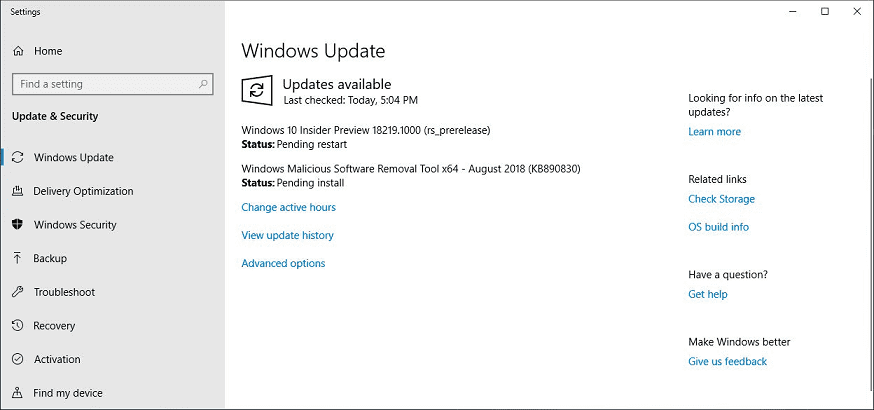
Windows 10 Build 18219 (19H1) Changes and Fixes
Let’s see in detail
- Windows 10 insider team has made drastic enhancement in Narrator reliability.
- You will find a better experience in Scan mode of Narrator while navigating and Reading. When you select text to highlight it will react smoothly. However, when you will select forward in the Edge browser it will create some sort of issues.
- You can now use the link in settings to reopen the QuickStart more reliably. This will be available on the very first Welcome page of Narrator. This will make the Narrator start reading automatically.
- To provide feedback you will have to now use a new keystroke Narrator + Alt + F. This will work both in the Legacy and Standard layouts. In Legacy layout, you may also press Narrator + E keystrokes to send feedback
- Windows 10 insider team has improved reliability in the text reading of Narrator in specific views. When you change the view to either paragraphs or lines, character, words, you will experience Read Current Item command working better.
- You will need to use the shortcut key Narrator + B to Move to the beginning of text instead of Narrator + Control + B. In the same way, keypress Narrator + E to Move to end of text replacing Narrator + Control + E.
- Windows insider team Improved usage of Braille commanding when using the Narrator key from the braille display.
See the list of all the Narrator’s commands – Narrator Keyboard Shortcuts / Hotkeys in Windows 10
General changes, improvements, and fixes for PC
- Windows insider team solved Notepad’s Search with Bing feature that searches “10 10” instead of “10 + 10”. This occurs when you make a query of 10+10. When you search for an accented characters, this gives question marks in the result. This is fixed in the Build 18219 (19H1).
- The resolved the command Ctrl + 0 to reset the zoom level in Notepad failed to work if you type 0 using keypad.
- In Windows 10 Build 18219 (19H1) minimized apps having squished thumbnails in Task View problem no longer occurs.
- They fixed the uppermost part of an application in tablet mode that lost pixels. The problem occurs when you had hovered over a grouped taskbar icon to roll in the extended list of previews.
- Windows 10 insider developers settled the icons issue that was located in the extension pane of Edge and coming close to the toggles.
- When you refresh PDF on Microsoft Edge browser the Find on Page stops working. You will not experience this issue after Windows 10 Build 18219 (19H1).
- Windows 10 insider team solved Ctrl-based keyboard shortcuts that didn’t work in editable fields for PDF in Edge.
- Windows insider team Improved usage of Braille commanding when using the Narrator key from the braille display. They resolved the applying a Narrator command in a braille display should now work.
- Microsoft fixed Narrator’s automatic dialog reading when the tool repeats title.
- They solved the Ease of access tool won’t read combo boxes until you used Alt + down arrow.
See a list of all the Narrator commands – Narrator Keyboard Shortcuts / Hotkeys in Windows 10.
Windows 10 Build 18219 (19H1) Known issues
- If you get hangs running Windows Subsystem for Linux in 18219, simply a reboot will fix the issue.
- Microsoft has improved File Explorer dark mode however the didn’t mention here yet. You may still experience light colors in the surfaces when in dark mode or text.
- When you receive the current update you’ll encounter the taskbar flyouts (network, battery, speaker, volume) that don’t have the acrylic background.
- Make Text bigger setting may not increase the size for many users as they encounter text clipping issue. For this Ease of Access setting, you may notice that text is not becoming bigger everywhere.
- Edge browser may not open with the URL after configuring this from the start or new tab page URL from assigned access Settings.
- You may notice the symbol of the notification count overlaps with the extension icon in the toolbar on the Edge web browser. The bug comes when an extension includes unread notifications.
- You may not open MS Office from Store when your system is running on Windows 10 in S Mode. When the problem occurs you get the error “.dll not being designed to run on Windows”.
- To rectify the issue you may uninstall and then install the application via Store.
- In Windows 10 Build 18219, you may encounter several stops for a single control while you are in Scan code.
- When you are running Narrator with Scan mode Shift + commands in Edge, the text does not get highlighted rightly.
Source – Windows experience blog.
