Windows 10 Build 18912 20H1 arrives for the insiders in the Fast ring bringing plenty of fixes and changes. Narrator improvement that empowers you to hear the title of the page on hyperlinks before actually opening them. Moreover, the build gets a few known issues in Realtek SD card, Bopomofo IME, anti-cheat software and more.
You may receive Build 18912 20H1 by navigating to the built-in Windows Settings followed by visiting the Update & Security. Subsequently, you need to click on the Check for updates button and let the downloading over. However, you’re able to obtain this build automatically. For this, just ensure that you haven’t disabled or paused the automatic updates feature. Let us walk through the details and see what important features and changes build 18912 carries for you. See – Windows 10 2003 Changes, Improvements, Features [20H1].
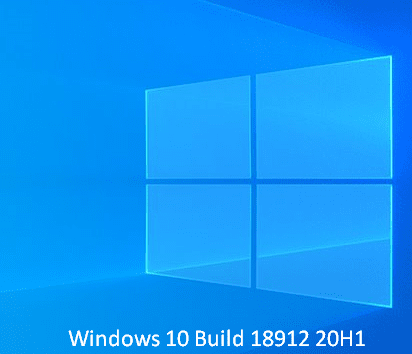
Windows 10 Build 18912 Brings Narrator Improvements, Fixes, and some known issues
Here are the fixes –
- The team has resolved an unexpected green screen issue encountered by several Insiders. Generally, this problem occurred in the last flight which cited an error with win32k.sys.
- Tech Giant resolved a high hitting DWM crash from the last two flights. This issue resulted in the screen frequently going black. Also, just after a while of this issue, everything started showing again.
- Microsoft specialist resolved a problem that resulted in Focus Assist unexpectedly enabling via full-screen automatic rule for some users after minimizing all apps.
- In this Windows 10 build 18912, you are able to read out the distinct emojis through Text to Speech.
- When you tried to choose a color filter in the Ease of Access settings, this might not work. It would start working when you turn off the color filters option and back on again. However, Microsoft resolves this issue.
- You might confront crashes of the Settings application while going along to the Graphics Settings page. Although, the company fixed it now.
- The software giant resolved the emoji panel and clipboard history reliability problem in the last few flights.
- In Windows 10 Build 18912, the company resolved IME candidate window.
- Microsoft developers resolved an issue regarding Chinese Pinyin and Wubi IME. Also, text candidates couldn’t be chosen by several keys in the Numpad.
- The team resolved the size of tooltips for the Chinese Pinyin IME candidate window was an inapplicable font size.
- with the revelation of Windows 10 Build 18912, the search result will be visible on the taskbar. The issue was showing only a dark area on the screen while using remote desktop connect to an enhanced session VM on your device.
Known Issues
- With the revelation of Build 18912, Some devices might not be able to see the update installed on the update history page. This issue is only visible on the Home editions.
- In the Home editions, some devices might not be able to display the download progress percentage change on the Windows Update page.
- According to the Redmondians, there’s a chance to have the crashing experience on the newest 19H1 Insider Preview builds. Actually, there was an availability of a concern in the preceding version of the anti-cheat program used with games. Besides, the team is working with its associate to fix this issue and get their software updated. Also, they release a number of patches to hinder the device from experiencing this issue. In addition to this, ensure that you are working on the latest version of your games prior to attempting to update the OS.
- A few Realtek SD card readers are not working appropriately. However, they are investigating the issue.
- There’s a remarkable slowness when you drag the emoji and dictation panels.
- Having the additional safeguard of the Tamper Protection may lead to disabling Windows Security. This will happens on updating to this build, however, you can turn it back on.
- On unveiling the Build 18912, Tech Giant proclaimed that they are conscious of an issue with the Bopomofo IME where the character width is quickly changed to Full width from Halfwidth and are investigating.
Source – Windows blog.
