This article will tell you about tips to customize your Windows 10 Start Menu. When Microsoft changed the version of OS Windows, they kept sure of changing its Start Menu or change it to something we call Start Screen. This time, again they have tried to keep the features of the half portion of the screen scilicet the left side of the screen of windows 7. In other words, Start Menu has come back with its new look. Start Menu and its screen can be easily customized by adding live tiles to it.
It not only lets you pin live tiles, but you could also move tiles from one place to another. You can look at them while arranging and if you like it that way, then keep it that way. Let’s learn how it’s done!
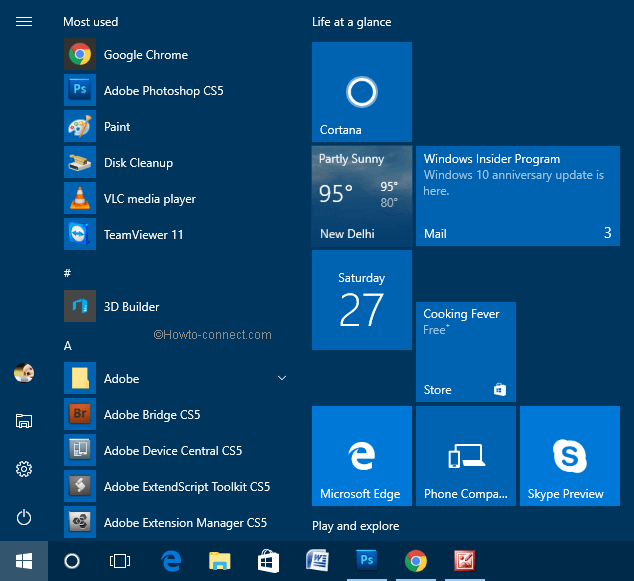
Tips to Customize Windows 10 Start Menu on
Let ‘s look underneath how to change the tiles, move them, and arrange them so that it suits you the most.
How to Add Live Tiles to Start Menu
The most important thing about windows 10 is that one can add now new titles to the start menu which is really a superb thing. While you pinned tiles here, they will automatically present themselves in a separate right column while keeping the rest of the tiles on the left side of the start menu.
- Make the Start Menu visible on your screen. You will notice that all the applications are listed out in alphabetical sequence.
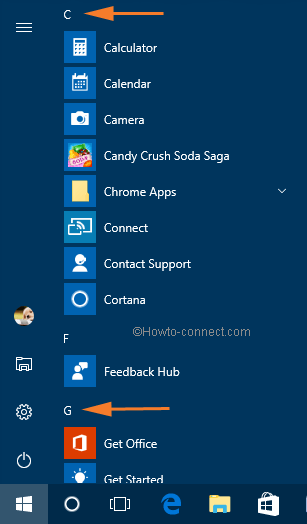
- Once, you got the app, right click it and Pin to Start. Add now new tiles to the start menu which is really a superb thing.
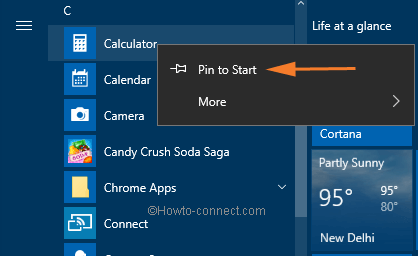
- While you pinned tiles here, they will automatically present themselves in a separate right column while keeping the rest of the tiles on the left side of the Start Menu.
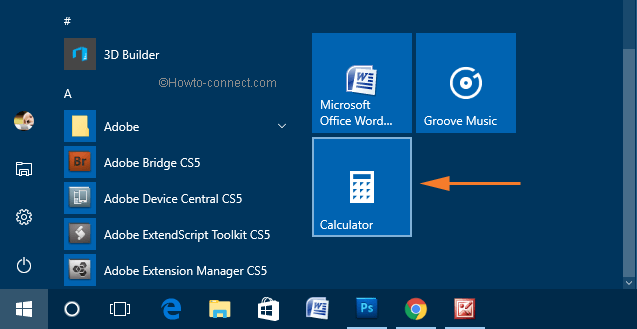
How to Resize and Move added tiles to the Start Menu
When you have pinned tiles to the Start Menu, you can pick any tiles and start arranging them.
- To move the tile, just click and hold on it to select it, and then drag it to its new position.
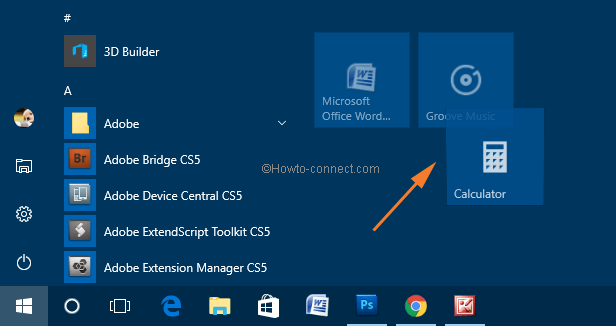
- If there is another tile present there, it would be pushed back to a new position.
- If you have worked with live tiles, you must be knowing about its exciting feature. Same things apply for the tiles as they can be presented in different ways whether it be small, big, medium and wide.
- When you are willing to resize a tile, just right click there and select the one which you like from Resize submenu.
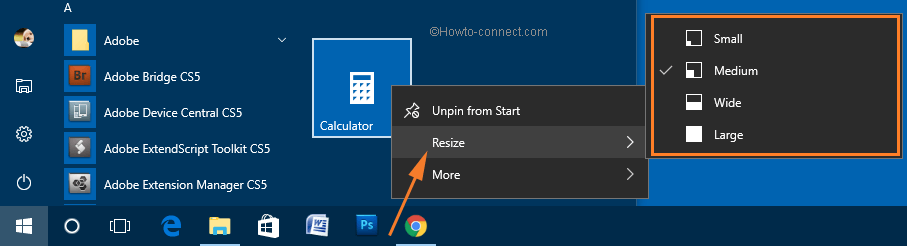
How to Adjust Windows 10 Start Menu
- A very important feature of Windows 10 is that it not only lets you play with the tiles, moving them but also lets adjust the Start Menu ‘s size.
- They can be arranged in a very specific pattern. Start Menu can be made vertical or horizontal depending on your look-wise.
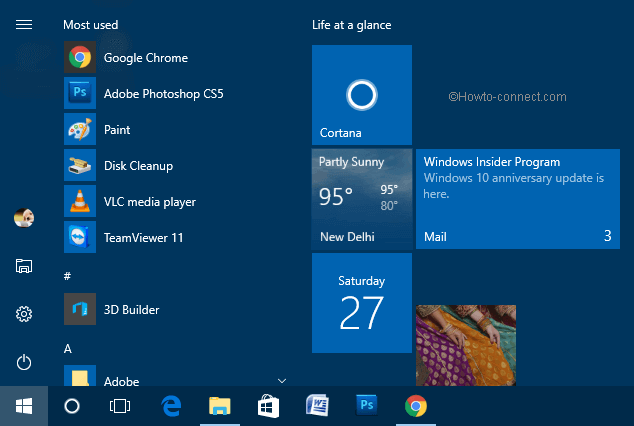
Note: While you are willing to resize the start menu, you can simply move your cursor to its right corner until it changes towards a resizing handle. After then, you just have to drag the mouse cursor outwards so the shape and size would be adjusted to the start menu.
Conclusion
Start Menu is the most powerful and important feature in windows 10. It could be presented as a combination of windows 7 and windows 8 Start Menu and Start Screen. The start menu has come in its totally different look impressing its users more intensively than its predecessors. Start working on windows 10 and you will get a vibe of liking this OS even more than windows 8.

Hello Jacob, change the username in Microsoft Account.
My name is incorrect in opening screen; How do I change it?
Suddenly, when I increased the background display to landscape, the icon size became too large to see. How can I restore them to their previous size?
In order to increase or decrease text press ctrl and either + or –
Read – How to Open Control Panel on Windows 10 – Instant Ways
how do i find the control panel in windows 10, also how do I reset to accept cookies on my browser i am unable to go on my games now!!!
I don’t now what I touched, but the text size increased. I’ve been all over the instructions and cannot figure out how to make the text smaller. The text is so big, I only see 1/2 of a page at a time
Read and Follow to change: How to Change Icons and Text Size on Windows 10
I cannot enlarge the text size in Windows 10
I can’t find where I make Comcast my homepage.
Please elaborate things. I can’t understand your ques.
I had windows 7 and liked the file on the left side, which had on last line working offline. How do I get back online setting, also control panel? So far I am not liking windows 10. I took over my wife’s e-mail because I cannot get back into my e-mail which is:unlockem4@gmail.com.