WinVid Player, is a nice video player of windows 8. With this player you can play MP4, WMV and non-DRM protected files. In this player, there is proper care is done for better sound and video quality. The different things like the brightness, contrast, sharpness, hue, and other things could also be controlled in a proper way in this player. The interface of this video player is designed with nice and awesome graphics. It looks wonderful and very attractive. Below shown is a screenshot of its interface:
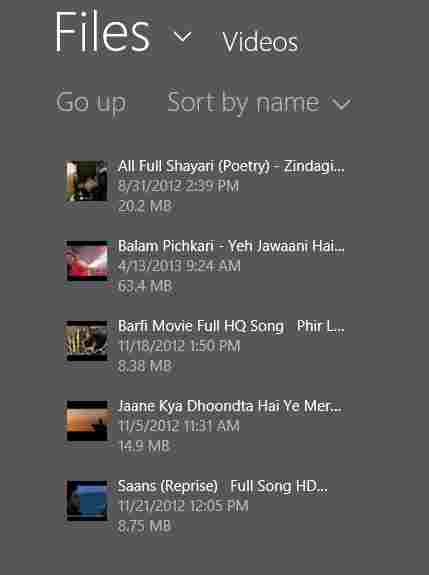
Once you have installed this video player app in your windows machine and run it from its icon, you could find the above screenshot where you could see different files that have been arranged according to different categories. You can do a lot of changes like arranging the video files according to their names, date modified, etc. Once you click on the Files option present above, you will find a set of local drives where you can search for video files. There is an option for Go Up menu where you could have the option of selecting folders out of many just present there like user name, library, etc. Clicking on any icon of the video file will select the video and when you press open button, it will start playing the video file. A screenshot of playing video is shown below:
Note that, here while playing the video you have only three options on the screen and they are Stop, Move forward, and Move backward. For other options just press the right button of your mouse once and you will get the access to a set of new settings options. A screenshot of which is shown below:

Here, in the above screenshot you can see various other options. You can adjust the screen ratio just like Aspect ratio by using the Resize option. You could also fast forward the current moving video file. There are other options too which can be easily explored by you. Just play with this video player and get acquainted with its other remarkable features.
Pros
- It is completely free and very flexible to use.
- It supports toggle display zoom.
- It remembers the last played video file.
- It uses a custom wide mode of 14:9 for videos with 4:3 aspect ratio.
- It plays file located on the device continuously unless another window is opened.
- It doesn’t require internet connection to play video.
Cons
- The player is stopped as soon as you move to some other work.
- It doesn’t support network files.
- It is relatively a slow video player as compared to other video players.
Conclusion
WinVid Player is a must try app. It is one of the easiest player to operate and handle. There are some problems in this player like you can’t run the player once you moved out of its interface and working on some other topic. However, the sound quality of this player doesn’t create the noises which are usually created by some popular video players like VLC. It’s a very wonderful and awesome video player. This app has been built and tested for accessibility, making it easier for everyone to use. If you are willing to listen and enjoy the songs, small video clips, etc. this is a nice app to try. However, if you are willing to watch a complete movie, it is not a good choice just because of the lack of different functions. Even if you are working and want to listen to good music, it is not appropriate as it stops as soon as you switched from its interface to another.
Download link:
