Recipe4share is a free App of windows 8 consisting of a large number of recipes about various delicious foods, sweets, desserts, and many others. This App contains all the necessary details on how to prepare a meal, food with its proper ingredients, preparations and directions on how to make it. It is a full house of cut out recipes. Recipe4Share generally shares your included recipe with other users so that they could know about your recipe and could also set as their favorite if they love it if you are a member of this App.
The interface of this app is designed in a very intuitive manner. You will love it at first sight. It consists of various meals and a little description just attached to them with their difficulty level as well as their rating. Below shown is a screenshot of its home screen.
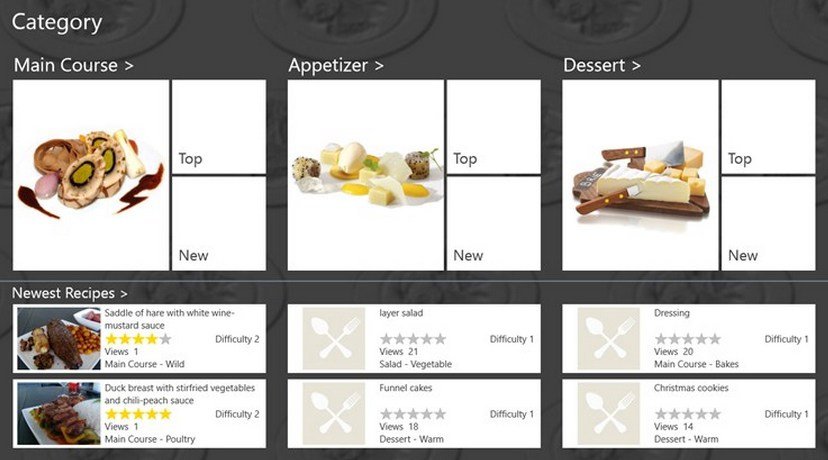
How to use this App
Once you have owned this Application on your laptop, you will be asked to have an account at this App. It depends on you whether you would like to be a member or not. Being a member opens a lot more options than not being a member. Once you become a member, along with the different recipes present here, you can add your recipes to this app. You can organize the recipes at hand with your own ease and simplicity. Once you have organized them and add them to your favorite, you can use your tablet or Windows phone to see the recipe to make your meals delicious. Recipe4Share generally shares your included recipe to other users so that they could know about your recipe and could also set as favorite if they love it if you are a member of this App. You can have the access to this app from Windows 8 Store or you could just download it from the link provided at the last.
How to use the recipes in App
Here, on the home screen, you can see here different kinds of categories in front of you like the Main Course, Appetizer, Dessert etc. Clicking on any of them will open a new window with a large number of sub-categories. There you have to choose them by either alphabetically, popularity, difficulty, random, ratings, etc. Once you have decided the food to be prepared, just click on its recipe and there you are with the Recipe about that food.
Now, working on the recipe is very simple and easy to follow. Clicking on the image of the meal double times will bring down the recipe in front of you describing various ingredients, preparations for the meal, and the proper direction to make that meal tasty, yummy and delicious. Just follow the instructions and there you are with a new meal in your hand.
Key-Features of this App
- Completely Free and easy to use
- Recipes based on categories and subcategories can be searched
- Add your own recipes and rate other people’s recipes
- Search or add Recipes in other languages as well as print recipes
Conclusion
Recipe4Share is an appreciable recipe App as this contains the recipes of different categories organised in a very nice and wonderful manner. It is a gift to those who love trying new food every day. All they have to do is to decide the category and subcategory, select the meal they want to prepare and there they are with one of the finest recipe to prepare that food. Again, as the foods are rated down here on the basis of 5 stars; people love making these lovable foods as this is liked by maximum people. You can have this App by clicking on the link provided below:
Download link: Get Recipe4Share here
Recipe4share
says:Recipe4share is now in the store with version 2.0.0.3
This version has a completely redesigned layout and extra options.
Check this version out rate the app in the Windows Store.