The error note claiming “Xlive.dll Is Missing” is received by the users when they make every effort in setting up a program or game. This note is perceived when you attempt to run an earlier time application, program or game and which holds the necessity of xlive.dll files, but they went missing or seems to be distorted.
The xlive.dll file is a component of Games for Windows Live which is online assistance and its vital objective of this file is to connect third party programs, apps, or games to Microsoft Live. So, the concern for this article is How to fix the error note claiming xlive.dll is missing received every time when you endeavor setting up a program or game on Windows 10.
How to Fix Xlive.dll Is Missing Error Note on Windows 10
The prescribed fix to this error note is to download the setup of Games for Windows Software and subsequently run the same. But ahead of running the setup, a tweak in its compatibility settings is required. Let us delve into the steps now –
- Download the setup from here.
- Once the above step is finished, go to the area where it is located.
- Administer a right click on the setup and few options will be listed down, and subsequently opt the last one, Properties.
- In the newly visible box, make your presence in the Compatibility tab.
- Now, here see the Compatibility mode segment and underneath it, a tiny cell is detectable which interprets as Run this program in compatibility mode for. Put a tick mark on it.
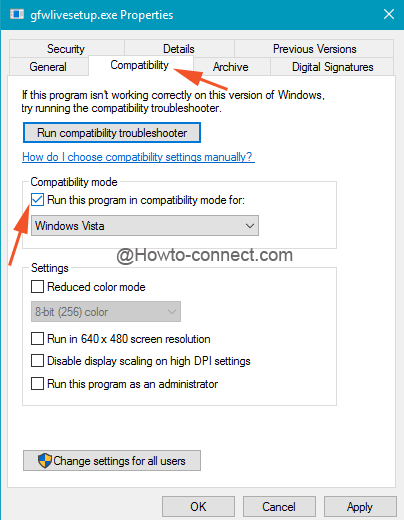
- After choosing the cell, the list of the OSs will be highlighted, so pick up Windows 7.
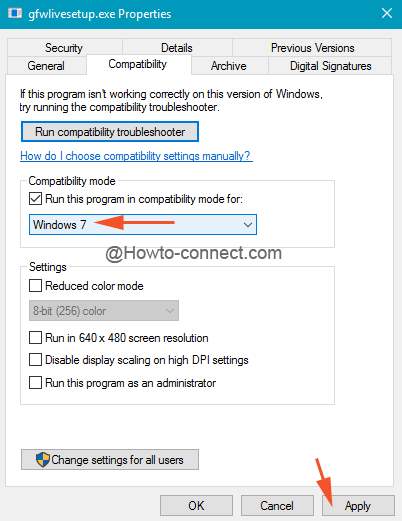
- Apply and Ok buttons need to be tapped in order to bring the modifications into effect.
After conducting the above steps, give a shot to those programs or games that met with trouble while setting up. Hence, no more hurdles related to xlive.dll files will pop up during their installation. More fixes are welcome and we will be delighted to see those from you.
