FB Picture Tool is a Windows 8 app to make Facebook cover photos and profile pictures. You can design your Facebook Profile and the Cover Photo. The app even allows you to create custom memes and photos. FB Picture Tool lets you to create your cover photo with added text on it.
The app comes out with more than 70 custom fonts, different background colors, sizes, etc. You can make the cover photo only with the text also or can add a text to your uploaded image. Lots of templates are available in FB Picture Tool app for meme creator. You can add up your own required text on the top and bottom of the template.
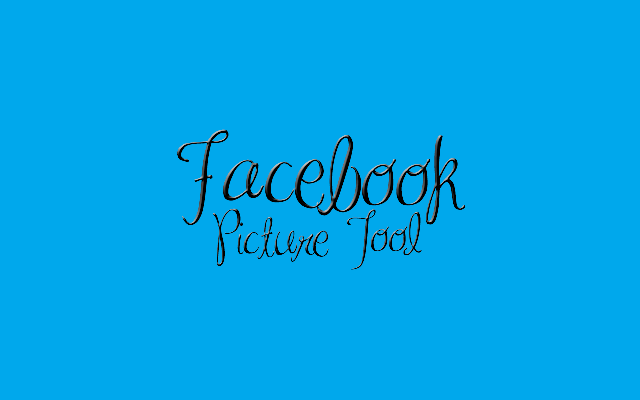
How to use FB Picture Tool Windows 8 App
- Install the app from the link provided below or directly own it from the tools category of the Windows Store.
- After the app is successfully installed in your computer, you will see the main page of the app.
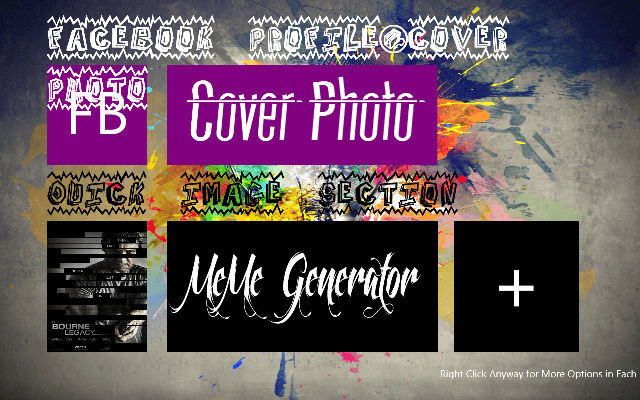
- Now the FB Photo option lets you to add two letters in the text field provided choose background and choose text color.
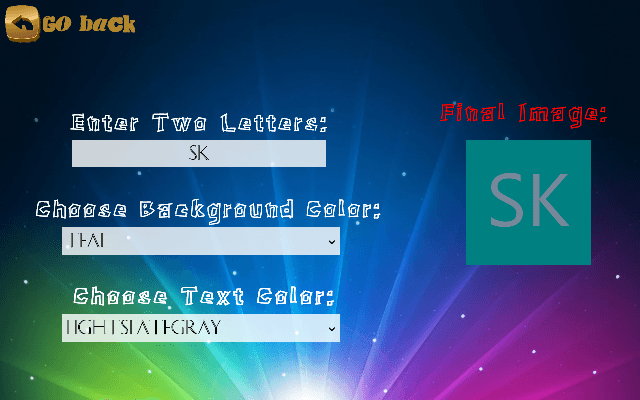
- Enter the desired text. Select the background color and the color of the text from the drop down menu list.
- Right click on the page and click “Save” from the bottom fly out of the screen.
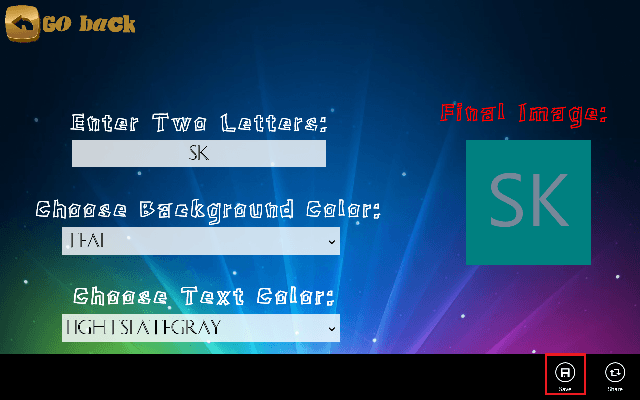
- Click the “Go Back” option from the top left of the screen.
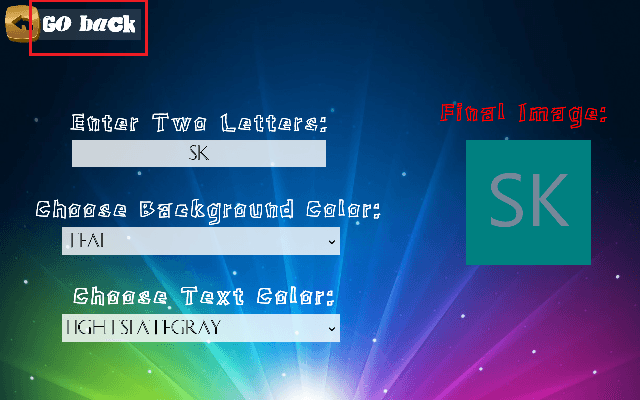
- To design the cover photo, click “Cover Photo” option.
- Right click on the page and see the options available for you on the bottom fly out of the screen.
- Click the “Load” option and upload the desired image.
- Enter the desired text in the field provided and do the necessary changes from the drop down menu.

- Again right-click on the page and use the save button to save your work.
- Click on the Meme Generator option to create your own meme.
- Enter the top and bottom texts in the respective fields provided.
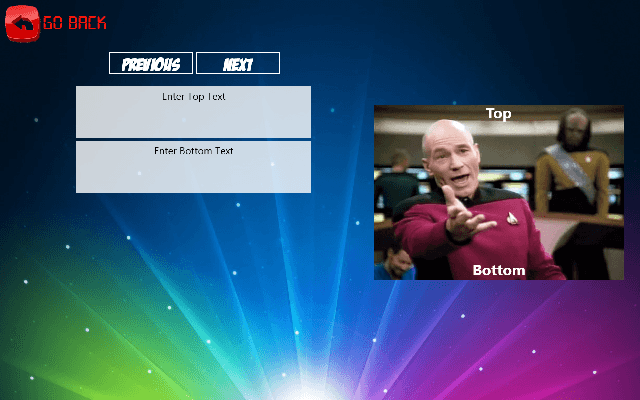
- Click the “Share” option and share the work.
FB Picture Tool Windows 8 App Design
Interface of this app is very easy and handy for user. All the options are easily accessible from the main page of the app. Different font sizes and designs are presented in a very skillful manner. To work on this app is very easy. As you go on operating on it you will be able to learn the minutest details of the app.
FB Pictures Tool App Features
- It’s free of cost.
- FB Profile, Cover Photo, Meme Generator or Custom Photo.
- More than 70 custom fonts.
- Background colors and font sizes.
- Clear interface.
- Handy in use.
Conclusion
Your Facebook account is your identity to the Internet world. So you will definitely put up your best creation and make everyone surprised by your unique identity. Use the FB Pictures application and create your own loving cover photos for your Facebook account and see yourself getting the stunning comments from your family and friends. Download the app now and start creating your own work.
Recommended:
Facebook Player Windows 8 App – Stream Videos, Listen Music Genres
Desktop – Share Your PC Screen with Facebook Friends
