It has been good news for every computer user. Storing data has now become much easier and reliable. Release of Google Drive made it a burning topic in the tech world and the competition is getting tougher. Microsoft Skydrive is letting the upgradation of the 7 GB data account to 25 GB. This is for a limited time, and it becomes extremely fast to upgrade. The upgradation is available for only Live Accounts registered before 22nd April 2013.
Related Post:
How to get 23 GB+ Free Space in Dropbox Account in Android, Others
How to download Torrent Files directly into Dropbox Account
New features available for the users of the Microsoft Skydrive
- With the Skydrive, entire large files can be compressed to zip files with .zip extension and can be downloaded.
- The most talked about feature is the integration of Skydrive with the Hotmail.
- It even has a feature of integration with the desktop version of Microsoft Office.
- It even supports PDF and Open Document Format with the Documents embedding.
- Availability of the Microsoft Office web apps.
- Photos that have been uploaded onto the Skydrive account can be viewed as slide shows.
How to upgrade the Microsoft Skydrive Account to 25 GB
Step 1: first of all make a login to your Skydrive account.
Step 2: make a click on the link: “Manage Storage”
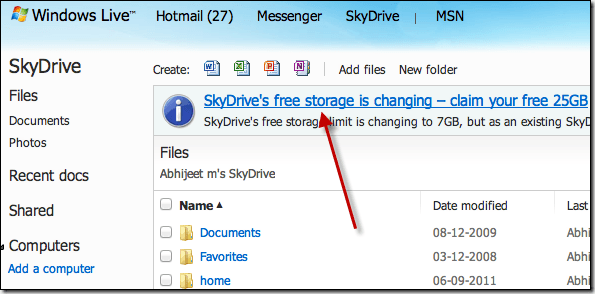
Step 3: this will lead to a page that will show various options of 25 GB and 50 GB. There is free Upgrade option.
Step 4: click on the option showing 25 GB and the account is instantly updated to that size.
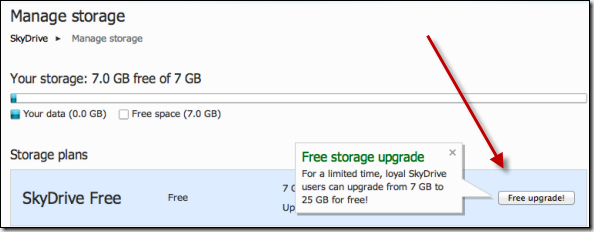
Step 5: this will lead to a page that will show a confirmation message of having upgraded the Skydrive account to 25 GB.
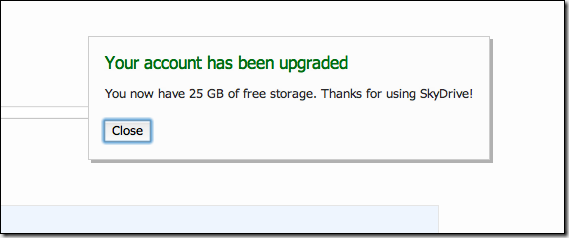
Now, there are more reasons of having more data. So enjoy!
