Adobe has rolled out Acrobat and Reader DC Hotfix Patch 19.008.20074 on October 08, 2018. The company has identified some known issues in the PDF Viewer and reader application so released this update. The hotfix patch including help documents will fix all those issues that have been occurring since the release of the software. This hotfix patch is congruent for Acrobat and Reader DC Continuous track.
You can download Acrobat and Reader DC Hotfix Patch 19.008.20074 from the Release note page. The update always covers errors and security signatures and addresses some significant bug fixes.
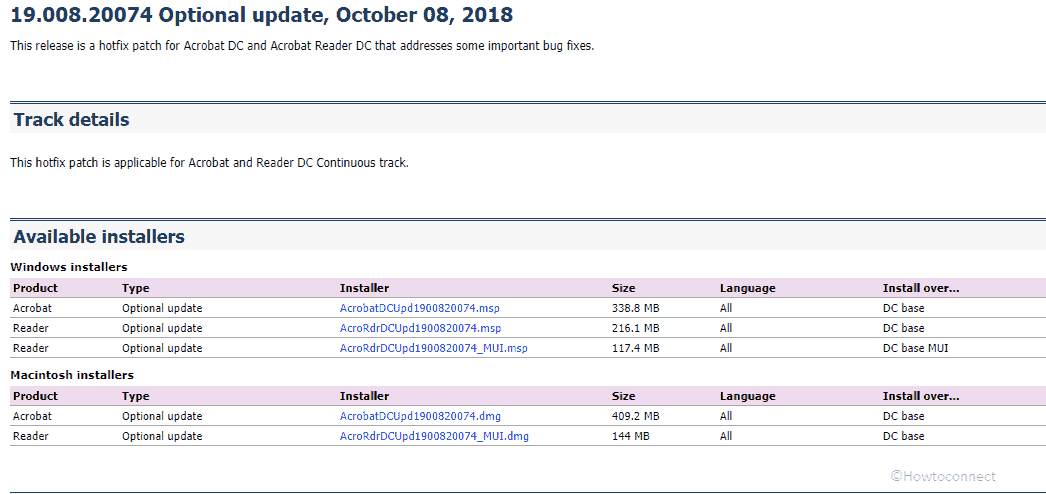
Acrobat and Reader DC Hotfix Patch 19.008.20074 Details
Here are the known issues that Acrobat and Reader DC Hotfix Patch 19.008.20074 fix –
- “Adobe Acrobat Reader DC Japanese” Welcome Card of includes one Chinese string.
- Send Attachment with default email client fails to work.
- Acrobat Reader DC patch 2019.008.20071 doesn’t work and crash on a Remote desktop Server farm.
- Image logo missing /cropped when printed from Acrobat / Reader
- Troubles such as incorrect vector images, horizontal white stripes, and black boxes, when printing using Reader
- Output Preview shows Ink coverage percentage off by 1% for a few values.
- Other issues that were fixed:
- The sequence of PDF files changed by the resulting combined PDF file.
- Zoom icon and More Tools dropdown icon went missing from the Top Toolbar after the update if customization were done in the base build
- If you’ve customized the base build then drop-down and Zoom icons for other tools are missing in the top toolbar.
- when you right click on the text, a few context menu options will be missing, for example, Apply Redactions. Moreover, Open file, Save embedded file to disk, when right click on ‘Attach File’ cannot be seen.
- You are able to download Acrobat and Reader DC Hotfix Patch 19.008.20074 from here. You will find installers for the Optional updates of Acrobat an reader in all languages in this location.
That’s all!
