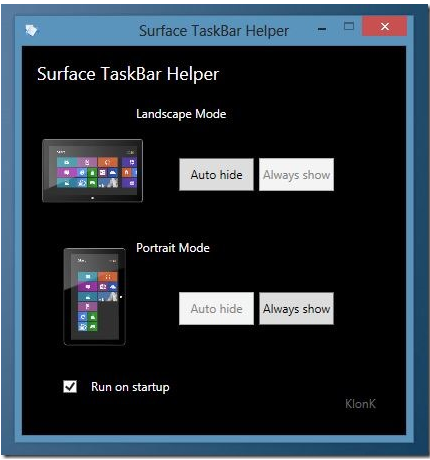The most used areas of the Windows Operating System is the Taskbar. Nobody can deny this fact. It is quite helpful in opening up the programs which have been directly pinned to it and also switch between the programs which have been opened. There are many features of the taskbar in Windows 8 which have been kept untouched means which have remained the same, but many of them have been changed, like the Start menu and the Star orb have been removed.
There are many users nowadays who are using the Microsoft Surface Pro tablets which are all running on Windows 8 and the Windows 8 Pro Operating System. They want to get the same feel on the tablet also as they get on Desktop. For this moving the taskbar to the left of the screen is the best idea which gives a better controlling experience with the thumb. This use of Taskbar in the landscape mode also saves a lot of space, but using it in portrait mode is a problem. In the portrait mode, the taskbar takes a lot of space, which significantly destroys the experience of working on a tablet.
The portrait mode is considered the best when one is surfing the internet, or reading the eBooks or editing the documents. If you are interested and are always using software to read eBooks in portrait mode on desktops, then the idea of auto-hiding the taskbar will be quite appealing to you. While there is custom the setting to auto hide the taskbar, but, it hides it in both the portrait and the landscape mode. But for only hiding it in the portrait mode a third party application is required.
A very small application specially designed for Windows 8-based tablets. This app automatically hides the taskbar when the tablet is held in the portrait mode and it is revealed when the tablet is turned to landscape mode. In the portrait mode, the taskbar is revealed, when the user taps on the left edge of the screen.
Downloading, installing, and using this software is much easier than said. To download it, visit the page “Download Surface Taskbar”. This will download the zip file. Extract it. After the successful extraction of the zip file, run the program. After the complete installation, run the program and you can change the settings according to your needs.