The world of apple has a lot to offers to each and every individual. From a professional photographer who aims to showcase the world his talent to a budding cinematographer who needs to create great HD movies to a novelist who needs a solid background to produce his works, Apple has something to offer to everyone. And apple iPad apps provide features much far than what can be thought of. Let us place a look on some of them:
- iPhoto:
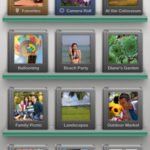
This app is best known for its creativity. The multi-touch features are just awesome. This app allows any amateur photographer to quickly edit and create great quality photo journals to be shared across members and social networking sites. The organization and comparison of photographs is one of its features. It can be bought from the app store for $4.99.
- iMovie:
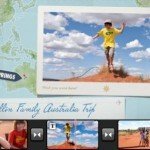
Now, this app allows any person to take pride of being the best movie maker even if he doesn’t know the basics of it. It can shoot and create High Definition videos in 1080 p. Small clippings can be turned into many small feature films with the already present custom-made Hollywood style themes and templates. Now, it is your turn to grab the director’s chair. It is available from the App store for $4.99.
- GarageBand:

Now, requiring high-end instruments to create a great piece of music was the thing of past. This app makes the best use of the iPad multi-touch features. It can turn the iPad into a high-end guitar, or a grand piano or a drum with acoustics. It allows a wide range of instruments to be played which sound real and can do much more than the physical ones. The user can always turn his inspirations into a piece of music and jamming sessions can even create a rock band of four people. It is available from the App store for $4.99.
- iWork:

It is a great app for people who have to create presentations. It has large varieties of pages, keynotes and Numbers to choose from. Once a user gets this app, on seeing its features, ideas just flow out, and the outcome is a great presentation with stunning pictures, graphs and pop-outs.
- Pages:
 This app has much more to offer that what its name says. It leaves an impression on the faces of the people presented with a card or a flyer, report or even an invitation. The swipe and multi-touch features allows to create awesome documents with life-like images and 3D charts. It is available from the App store for $4.99.
This app has much more to offer that what its name says. It leaves an impression on the faces of the people presented with a card or a flyer, report or even an invitation. The swipe and multi-touch features allows to create awesome documents with life-like images and 3D charts. It is available from the App store for $4.99.
- Keynote:
![]()
This app is appropriate to impress the bosses by showing them great statistics of a company’s development through awesome presentations. Even if the company is not progressing, the boss will never sue the employee and in fact he will more impressed with the presentation. With the 12 customized designs, beautiful presentations can be molded and formed just with a little imagination. Many videos, photos and 3D textured charts can be added. It also allows sharing. It is available from the App store for $9.99.
- Numbers:

Spreadsheets have never been so interesting. More than 250 features consisting of intelligent keyboard, textured charts and flexible tables helps to create impressive spreadsheets which gives a new life to the boring data. It is available from the App store for $9.99.
- iTunes U:
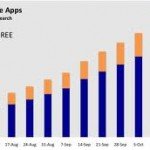 This app was created keeping in mind all the budding scholars. It allows access to free photos, videos, lectures, books of some of the great institutions of the world. It is regularly updated so a person following it can say that he is progressing along with the world. This app is free from the app store.
This app was created keeping in mind all the budding scholars. It allows access to free photos, videos, lectures, books of some of the great institutions of the world. It is regularly updated so a person following it can say that he is progressing along with the world. This app is free from the app store.
- Podcasts:
This app comes for free from the App store and promises the user to keep him up to date with the latest episodes of the podcast. It allows an easy access to hundreds of the audio and the video podcast.
Going through these apps should make every person dream of possessing an iPad.
