The history of computer and internet browsers are found in different locations and in various kinds. A computer history contains a list of recently used files, documents, run commands, search history, and many more items. It occupies storage location of your hard drives. While browsing history keeps every visited webpage, search keywords during internet surfing and etc.
Sometimes all this data is helpful for you because these provide quick access to launch recently used items again either on computer or internet browser. On the other hand, it is necessary to clean such history and its data regularly because these can slow down the performance of computer and browser. In this context, there are numerous free cleaning tools and applications are present for windows and perhaps you would be familiar with CCleaner application.
Now I have chosen Free Internet Eraser application for windows version that renders you to clean such history at once and care for your privacy. Through it, you can clean history on schedule.
How to Access Free Internet Eraser Application on the windows computer?
The main interface of Free Internet Eraser app has partitioned into many tabs at the top panel. The features of tabs are as follows
Main tab – This tab facilitates you to clean the history quickly, stop cleaning tasks and restart or turn off the system automatically after cleaning actions.
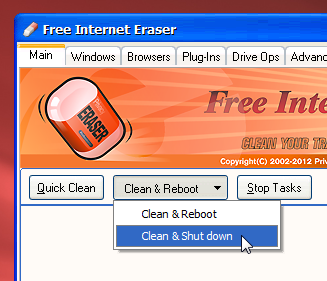
Windows tab – It lets you identify the things to clean from Windows history for instance, recent document history, run history, find history, recycle bin and etc. After set the desired things, you can start history cleaning process.
Browsers tab – Through this tab, it is simple to clean cache, browser history, cookies, visited URL, of Internet Explorer.
Schedule tab – if you want to do the cleaning process according to schedule time such as hourly, daily, weekly or monthly then configure desired schedule options inside this tab.
Misc. tab – It gives permission you to choose shortcut keys with the purpose to continue the cleaning process. You can configure internet explorer settings to speed up browsing experience and stop the running unnecessary applications from Windows startup.
Free Internet Eraser is available in two modes –paid and freeware. It runs on every window OS (32 bit and 64 bit.
Download Free Internet Eraser
