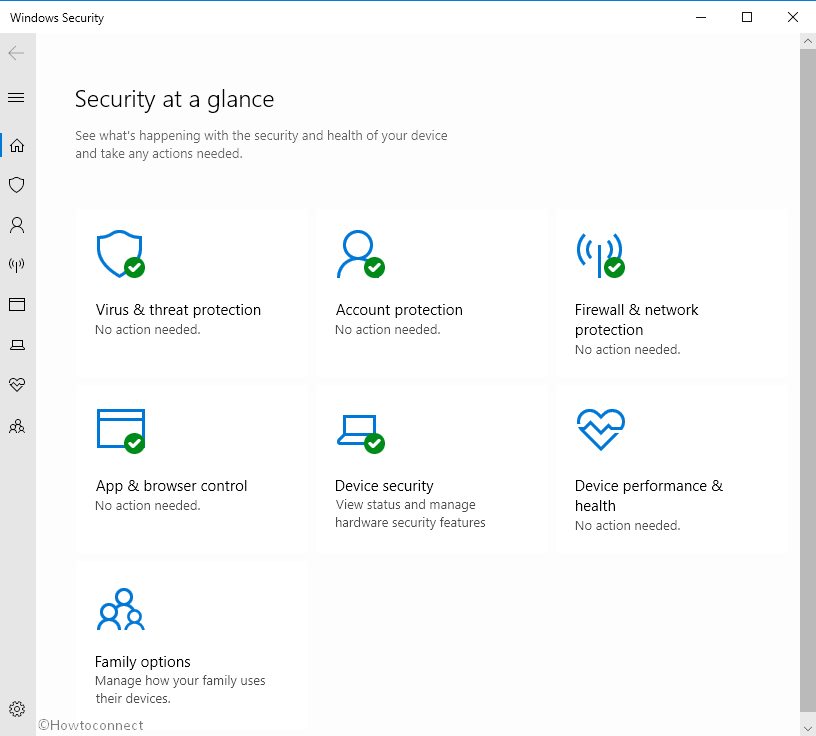Windows Security is a robust application comprising Virus & threat protection, Firewall, Sandbox, Exploit protection, Dynamic lock to safeguard your computer device. The app has arranged to inform you of every minute changes that might affect your system. But you are able to disable or enable Notifications in Windows Security in Windows 10. Moreover, doing this job is quite simple; in fact, a matter of a few steps. You can allow or block notifications such as those related to a recent malware scan results or threat or anything related to the Firewall.
Have you been wondering how to handle notifications in Windows Security? Well, you can learn the same here. Read on to know how you can access and change these features easily through settings.
Disable or Enable Notifications in Windows Security
Here is How to Disable / Enable Notifications in Windows Security on Windows 10 –
- Press the – Win+I.
- Select the – Update & Security.
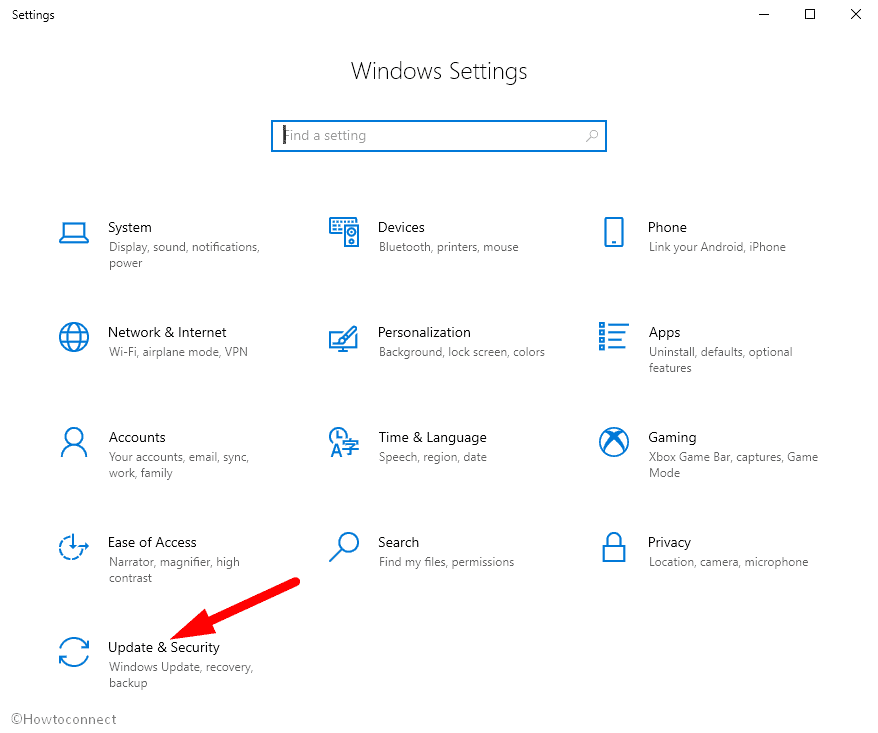
- Click the – Windows Security.
- Next, select the – Open Security.
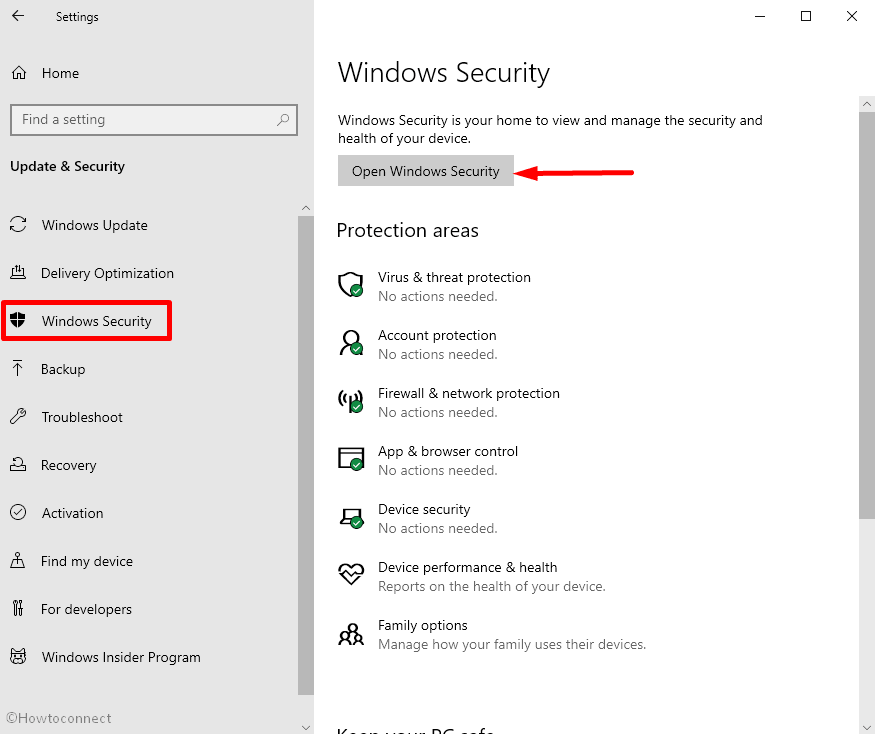
- Click the Settings icon on Windows Security app.
- Click the link – Manage Notifications.
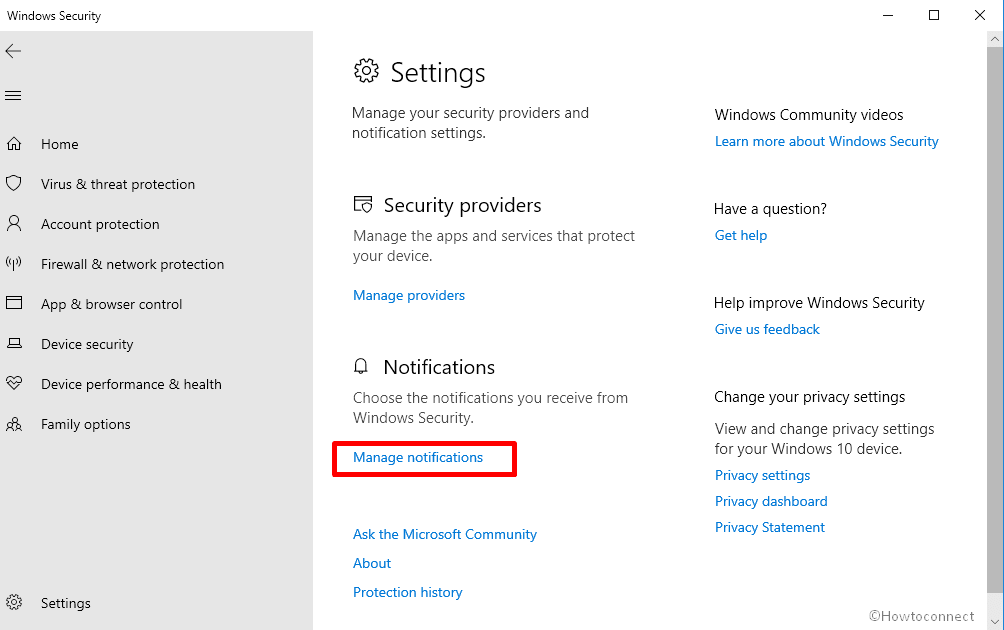
You can manage various notifications in respect of Virus & threat protection, Firewall, account protection information notification, etc from here.
You’ll get information about the health and security of your device. Use the toggle switch to disable / enable Notifications in Windows Security on Windows 10.
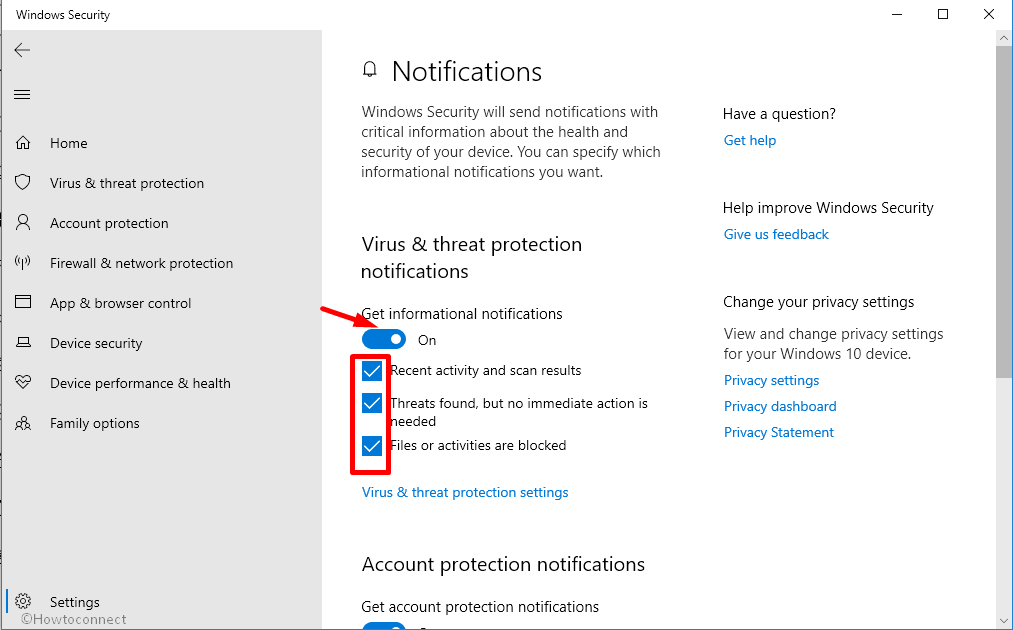
Consequently, you can also be notified when there’s a problem with the Dynamic Lock. To get this feature, simply enable the Account protection notifications section.
And finally, slide the toggle switch under the Windows Defender Firewall notifications section and check all the boxes to get notified when it blocks any new app.
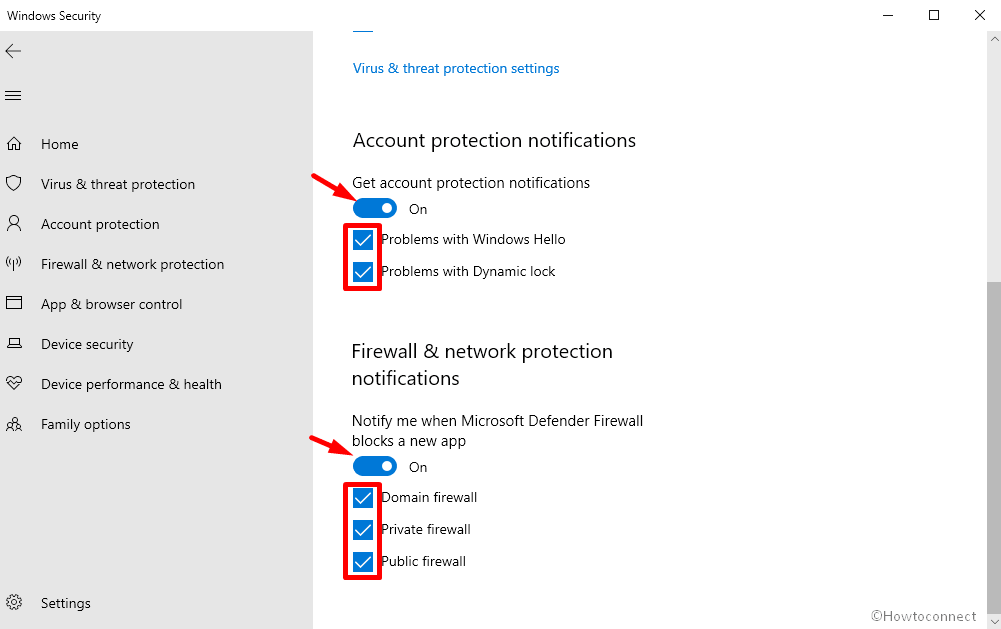
That’s all!!