Often some people deal with foreign currencies. So they need to use Currency Converter software to get the accurate result. But it is not an easy process to search and download proper Currency Converter app over the Internet. And when accessed, it fails to satisfy with output result or conversion procedure.
In order to make converting foreign currency procedure speedy and simple, Google Chrome has released a compatible extension. This extension permits you to convert over 150 different currencies with a single click in seconds. Moreover, you can convert up to 15 currencies at the same time by this extension in your chrome browser. The extension interface is simple and easy to use.
How to Install and access Currency Converter Extension on Chrome Browser?
First Step
- At first, click on below link to reach chrome web store page.
Download link
- Next click on Add to Chrome option and click on Add button from Pop-up tab.
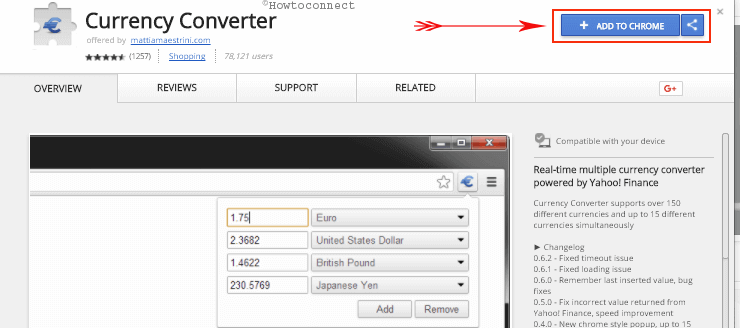
- In few seconds, currency converter extension will be added in chrome.
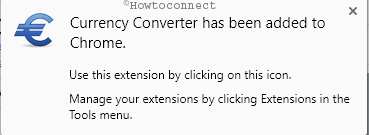
Second Step
- As soon as you install completely, the extension icon will be placed at browser toolbar.
- To start conversion process, click on the icon to highlight pop-up box where you are ready to convert selected currencies instantly.
Niefer
says:stopped working in august 2018.