KB4462918 hit Windows 10, 1709 Build 16299.726 yesterday. On the patch day, Microsoft released multitudinous updates such as KB4464330 for Windows 10 1809, KB4462919 for 1803, KB4465477 SSU for October 2018 and several other.
You are able to download KB4462918 for Windows 10, 1709 16299.726 cumulative update in an MSU file format from Microsoft update catalog website. Furthermore, you will get the patch itself via automatic Windows update on or after 9 October 2018.
KB4462918 –
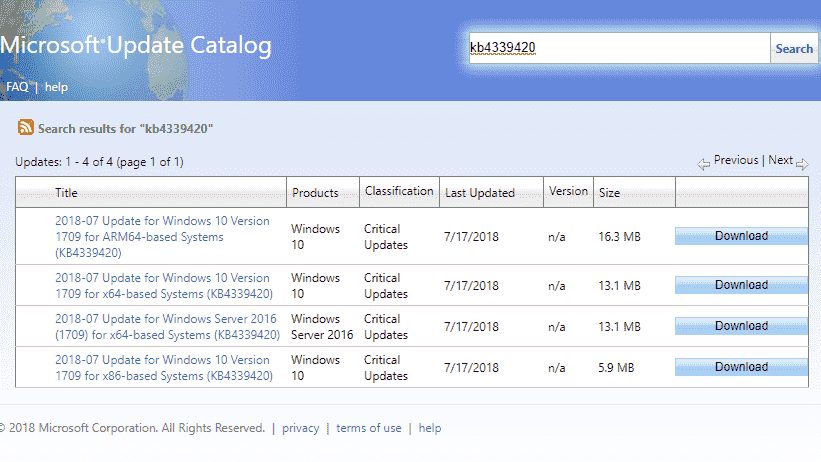
KB4462918 for Windows 10, 1709 Build 16299.726 Details
Patch KB4462918 is also a security update to fight against CVE-2018-8482 | Windows Media Player Information Disclosure Vulnerability. The security bulletin reports that an information disclosure vulnerability exists when Windows Media Player (WMP) wrongfully discloses file information. The exploitation of the vulnerability could give space an attacker to determine the presence of files on disk. To exploit, a user would have to open a specially crafted hyperlink.
The KB4462918 cumulative update addresses the vulnerability by changing the method Windows Media Player discloses file information.
- This is a cumulative update to “WMP”, “Microsoft Scripting Engine”, “Microsoft Graphics Component”, moreover, “Windows Shell” “Windows Kernel”, and IE. In addition, this also applies to “Windows Datacenter Networking”, “Storage”, “Filesystems”, and the “Microsoft JET Database Engine”.
In case, you have already installed previous updates, only the new fixes will be effective.
KB4462918 Known issues
| Problem | Solution |
| Certain users may view “Hosted by…” when initially opening Microsoft Edge web browser. This dialog box is a non-applicable message. This dialog will only prompt once when they have enabled Block only third-party cookies in the browser and applied certain language packs before receiving this update. | You need to only close the dialog box. Microsoft is trying hard on a resolution and will send a solution in an upcoming release. |
How to download KB4462918 for Windows 10, 1709 Build 16299.726
Before installing this update
You must install the latest servicing stack update (SSU) before receiving the latest LCU.
The latest Servicing Stack update (KB4339420) will be pushed to you automatically.
You have the ability to download KB4462918 for Windows 10, 1709 Build 16299.726 using 2 ways –
Way-1: Using Windows Update
However, KB4462918 will be automatically installed on your system but you can also get this one manually –
Open Windows Settings program with the help of Win + I shortcut key.
Choose Update & Security from the application.
Click on Check for updates from the left pane on the subsequent page.
Way-2: From Microsoft update catalog website
Microsoft offers a website that hosts the collection of every single update. Go to this page, match the CPU bit with the file and click on the Download button.
When a window appears, click on the link under 2018-10 Delta Update for Windows 10 Version 1709 for ARM64-based Systems (KB4462918).
Source – Release note.
