Microsoft has rolled out the cumulative update KB4464330 for Windows 10 1809 October 2018 update Build 17763.55. The patch includes the fix for Deleting user profiles issue. Microsoft pulled out Windows 10 version 1809 for this specific reason so hopefully, you can enjoy the latest update edition now.
You are able to download KB4464330 for Windows 10 1809 Build 17763.55 from Microsoft update catalog. However, the system will receive this patch automatically through Windows update on or after October 9, 2018.
KB4464330 –
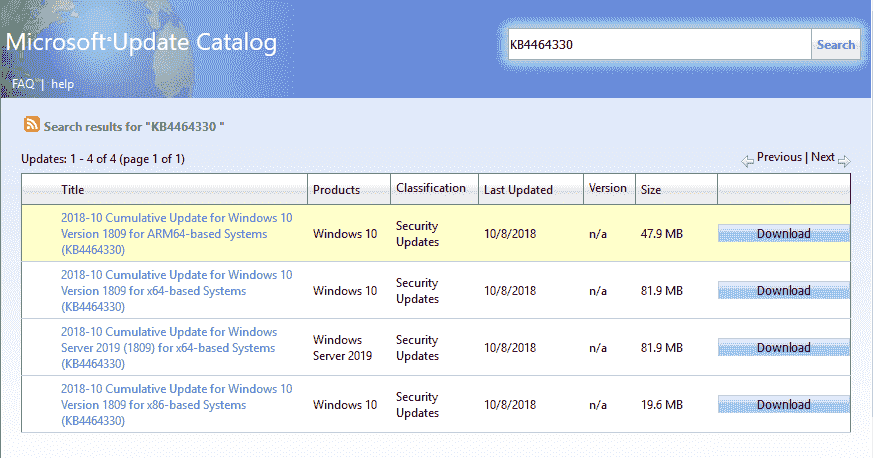
Table of Contents
KB4464330 for Windows 10 1809 Build 17763.55 Details
This Cumulative update for includes only quality improvements so let’s see the Key changes first –
- KB4464330 works on group policy expiration problem. A wrong timing calculation may prematurely eliminate profiles on devices because of this issue. This leads to the current Windows 10 October 2018 update1809 problem – Delete user profiles older than a specified number of day – in Gpedit.msc.
- The patch is Security updates to “Microsoft Scripting Engine (MSE)”, Windows Linux, Storage, “Internet Explorer (IE)”, “Windows Kernel”, “Microsoft Graphics Component”, and Filesystems. Moreover, this also applies to “Windows Wireless Networking”, Windows MSXML, Microsoft Edge web browser, “Microsoft JET Database Engine”, Windows Peripherals, and WMP.
- If you already received and installed previous updates, only the new fixes contained in this package will be effective.
- For more information about the resolved security vulnerabilities, please refer to the Security Update Guide.
- The update necessitates that you install the most recent SSU installing the latest cumulative update (LCU).
- If you have already obtained the “latest Windows update” in advance then SSU KB4465477 will be installed automatically.
How to Download KB4464330 for Windows 10 1809 Build 17763.55
You can download KB4464330 for Windows 10 1809 using 2 ways –
1. Through Windows update
You will get KB4464330 automatically but still, you haven’t received then follow the method –
Press Win+I and let the Windows Settings appear on the screen.
Select Update & Security.
Go to right pane in the following page and click on Check for updates.
2. Via Microsoft Update Catalog
If you want to download KB4464330 Stand-alone for the .msu file follow the link – Microsoft update catalog
File details
If you need a detail information about the changes you can download the file for cumulative update 4464330 from here.
Source – Release note