Way to Download Summer Theme for Windows 10 and Install with steps. – Windows 10 offers a variety of options for you to personalize PC including themes. Though Store provides you lots of interesting themes but it misses some best ones. If you are season lover, especially summer, then you are in the right article. Pursue a similar theme guide on How to Set 26Creative Theme in Windows 10.
In this guide, you will learn the steps to Download Summer Theme for Windows 10. To grab a summer theme, you have to visit the themepack website. Summer theme includes 17 super quality images for your desktop. Apply Summer Theme on your PC and you will see awesome sunny pictures with great combination of colors. See How to Customize Themes on Windows 10 to know more. Let us walk through the steps and see where you can download this awesome theme and how to use it in the latest OS.

How to Download Summer Theme for Windows 10 and Install
Step 1 – Visit Summer Theme website. Scroll down till the end and you will notice two download buttons, click summer.deskthemepack for Windows 10/8/8.1.
Step 2 – Let the download get finished and navigate to the folder where the theme is saved.
Step 3 – Now, locate the file summer.deskthemepack and double-click on it. This will immediately unpack the theme.
Step 4 – Right-click on empty vacant on the desktop and from the options that shows up, click Personalize. Select Themes and on its right pane, click the summer theme and enjoy super cool images as the desktop backgrounds.
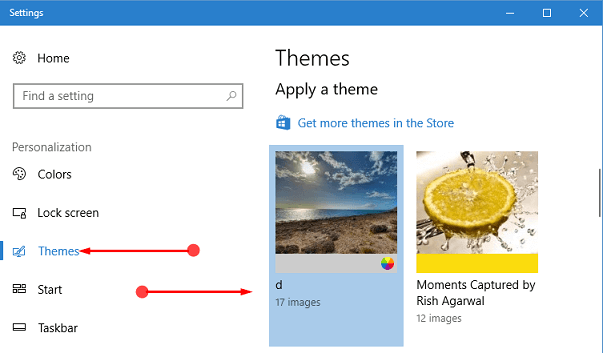
Learn How To Save Themes for Sharing On Windows 10.
Once you Download Summer Theme for Windows 10 and Install it successfully, you can make any changes to the theme such as changing the accent color. For reference, read How to Choose a Custom Accent Color Using Settings App on Windows 10.
Moreover, if you customize it in your way, you will find this guide helpful – How to Save Windows 10 Custom Theme.
Conclusion
Hopefully, you will easily Download Summer Theme for Windows 10 and Install it without any problems. This theme holds eye candy images of the summer season that perfectly fulfills your choice. If you have more themes of summer that has a variety of images, please do share them with us.
RECOMMENDED: Click here to fix Windows errors
