While we talk about iPhone role of Internet is highly valuable. iOS built-in Music app has an option to save song rather than depending on a SoundCloud app. But, most iPhone users wish to download preferred videos to watch offline. In such circumstances, an ideal app named Universal Video Downloader is the best choice.
Numerous downloader apps are present for downloading videos via URL, but some of them don’t work fluently with another one. But The Universal Video Downloader app is compatible to watch and store videos.
How To Download Video On iPhone with Universal Video Downloader
Configure the Universal Video Downloader app on iPhone
- Download Universal Video Downloader from this location first.
- Once the app is installed on your iPhone, you need to configure essential settings. So launch the app settings page.
- Here disable the option – Enable All Apps to watch a video instantly and manually select the particular apps to grab streaming videos.
- Next, set the additional Settings like – Select video quality, Audio tracks and Configure alerts to download.
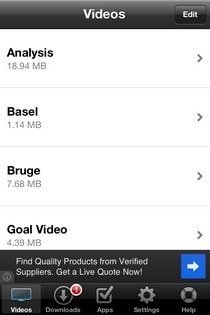


How to access Universal Video Downloader App
- After proper setup on this app, play any video over the Internet.
- Then you get Download button and tap on it.
- Thus downloading process of streaming videos will be started immediately.
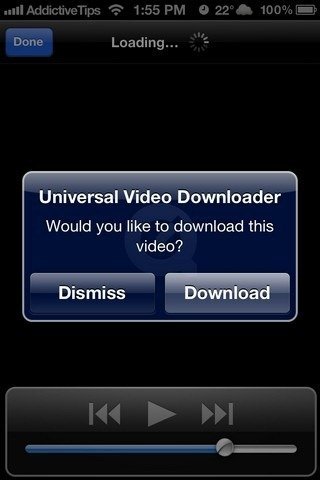
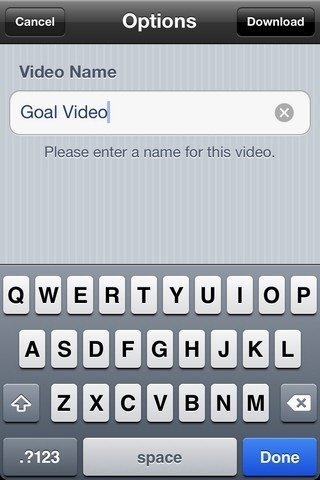
To download Universal Video Downloader app, It is only for jailbroken iPhone devices. You may download it from Cydia Repo store
