This article will elaborate you the reasons and solutions of the appearance of Error 0xC004C003 while trying to inscribe the product key in Windows 10. Based on various grounds, users are confronting some activation errors in Windows 10. The errors vary from machine to machine. We will concentrate on one flaw that informs you about a particular error note 0xC004C003 while attempting to activate the operating system.
What does Error 0xC004C003 refer to?
In an attempt to activate Windows 10, many users are greeted with a note that says This product key didn’t work. Error code: 0xC004C003. It implies either characters and numbers they are writing as the key is not genuine or its proper license can not be initiated.
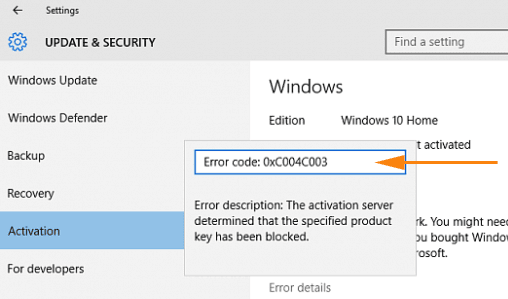
Reasons Behind Error 0xC004C003 in Windows 10
- The prime reason culpable for this difficulty is you have carried out the clean installation of Windows 10 which had to be executed after the upgradation, but you put through previously. And when this situation occurs, Microsoft becomes unable to roll the permission or right with the activation servers because the machine has not been upgraded.
- One more root cause behind this error is the machine got upgraded, but the activation servers were fully engaged bestowing right on your activation key.
- An important fault on your behalf might be the wrong furnish of the product key.
How to Fix Error 0xC004C003 Product Key Didn’t Work in Windows 10
There are fixes for the above three causes. Let us see there fixes now –
- The initial task for you is to retrieve the activated copy of past Windows (7 or 8.1) on your machine. Once, you see it successfully activated, move ahead to upgrade it. If you are unable to see this yet read: How to Bring Get Windows 10 in Your Taskbar
- Moreover, if you have upgraded from the former registered aka activated version to the new one, your present copy of Windows 10 will also be activated itself or be patient for a short moment and implement a click on Activate now.
- Also, producing the keys of former versions in the just finished OS goes into vain as the keys of Windows 7 or 8.1 are of no use to the 10.
