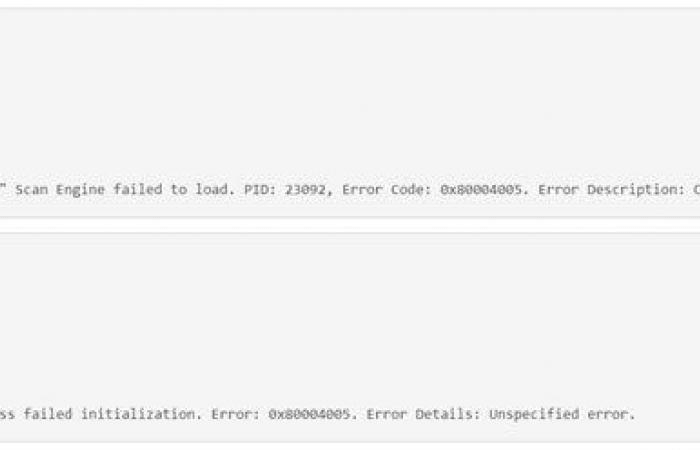At midnight on 1st January 2022, Microsoft Exchange users suddenly started facing a weird issue as they can not send mail to their near one. Y2K22 bug was the error that was blocking delivering email when sending an email through the Exchange server. Now Microsoft rolled out a bugfix to deal with the problem that prevents (on-premises) Exchange Servers to transport mails since January 1, 2022.
The reason for this error is the version checking against the signature file that caused the malware engine to crash. Finally, the emails get stuck in transport queue on Exchange Server 19 and 16. You can understand in the way that the issue occurred due to a date check failure with the change of the new year. This was not a failure of the AV engine or any security breach such as failure of malware scanning or malware engine. In fact, during a signature update for the FIP-FS, Microsoft scan engine generated a conversion error and as a result, the engine no longer started. You can see in the event log – The FIP-FS "Microsoft" Scan Engine failed to load. PID: 39268, Error Code: 0x80004005. Error Description: Can't convert "2201010003" to long. / Event ID 4681 Microsoft explained the error on the Techcommunity forum with a download link to a script working as a temporary fix.
Y2K22 bug or Exchange Server issue Emails stuck in Queue
Here is How to Fix Exchange Server issue Emails stuck in Queue or Y2K22 bug –
- Click this link to download the Reset-ScanEngineVersion.ps1 script.
- Launch the Exchange Management Shell through elevated rights.
- Change the PowerShell script execution policy by running –
Set-ExecutionPolicy -ExecutionPolicy RemoteSigned. - In case, FIP-FS is disabled, then enable it using the script
Enable-AntimalwareScanning.ps1. - Now run Reset-ScanEngineVersion.ps1 which you have downloaded.
- This will fix the Exchange Server issue Emails stuck in Queue Y2K22 bug.
Source – Techcommunity.
That’s all!!