KB4566782, August Cumulative update caused Windows update errors 0x800F081F, 0x8024200D, 0x800f0986, and other. In addition, many users reported encountering Blue screen ldiagio.sys with SYSTEM_THREAD_EXCEPTION_NOT_HANDLED BSOD specifically on Lenovo Laptops.
If you have Lenovo Thinkpad and encounter this Blue Screen issue then the company has confirmed this and released a document. They state that Enhanced Windows Biometric Security is the main reason behind the error. First of all, we will see how to fix the BSOD occurred after installing the August 2020 cumulative update then about the statement.
ldiagio.sys SYSTEM_THREAD_EXCEPTION_NOT_HANDLED
Here is how to fix Fix ldiagio.sys SYSTEM_THREAD_EXCEPTION_NOT_HANDLED Windows 10 –
1] Disable Enhanced Windows Biometric Security from BIOS
This is a Lenovo recommended solution –
- Shut down your laptop and then turn on.
- While starting press the F1 key 5-10 times frequently.
- This way you have accessed BIOS settings, now select Security.
- Go to Virtualization.
- Disable the Enhanced Windows Biometric Security.
- Finally, start your laptop.
You can also enter the BIOS by following the instructions here – How to Access UEFI (BIOS) Settings on Windows 10, 8 and 8.1.
2] Uninstall the Cumulative update
Ultimate solution to fix ldiagio.sys is either to not install the cumulative update or uninstall if you have received it. The easy way to remove the patch is using Uninstall update in Program and features but there KB4566782 is unclickable. However, you can remove the same via command prompt; so follow the steps –
- Click the Start, type in cmd.
- Select the Run as administrator.
- Copy-paste the following text into command prompt and then hit enter.
wusa /uninstall /KB:4566782
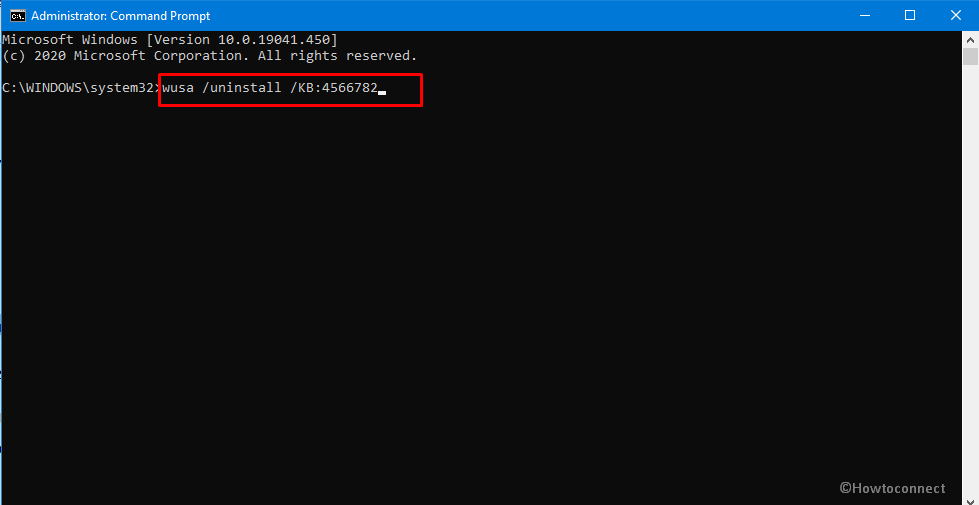
Now let’s see what Lenovo states –
After installing the August 2020 cumulative update KB4566782 for Windows 10 2004, users may notice one or more of the following symptoms:
Blue Screen of Death (BSoD) when booting
Blue Screen of Death (BSoD) when running Windows Defender Scan
Can’t login by Face with Windows Hello
Blue Screen of Death (BSoD) when starting Lenovo Vantage
Errors in Device Manager related to Intel Management Engine
Errors in Device Manager related to IR Camera
The errors will affect the ThinkPad 2019 and 2020 models.
Here is the description.
Apart from the Thinkpad users, users having other laptops and desktops are also facing various BSOD. You may see cpuz141_x64.sys error occurred for them who installed with corsair link software.
However, Blue Screen is a fatal error and you cannot do anything if it takes place we have presented solutions for most of the codes here – Blue Screen of Death Windows 10 Error Codes List [BSOD].
In most cases, outdated drivers are the root cause but bugs arrived with security and cumulative patches are equally blameworthy.
ldiagio.sys blue screen error is the result of the defect in the Aug security update and conflict between the system and the buggy file.
Methods:
1] Disable Enhanced Windows Biometric Security from BIOS
2] Uninstall the Cumulative update
That’s all!!
