Do you encounter some Blue Screen error while installing Windows 10 2004? Unexpectedly, the version shows multiple BSOD issues in which we have covered hardlock.sys and aksdf.sys in our previous posts. Many users are reporting to encounter cpuz141_x64.sys PAGE_FAULT_IN_NONPAGED_AREA after updating to the latest version.
Basically, the issue occurs because of a corsair link software CPU-Z. Outdated driver of the application creates a conflict with Windows 10 2004 leading to Blue screen PAGE FAULT IN NONPAGED AREA. However, you can easily solve the issues by following the methods here.
cpuz141_x64.sys PAGE_FAULT_IN_NONPAGED_AREA
Here is how to fix Fix cpuz141_x64.sys PAGE_FAULT_IN_NONPAGED_AREA BSOD in Windows 10 –
1] Install latest Corsair Link driver
As said above, Corsair Link is solely responsible for the issue, you need to update the respective driver to the latest one.
- Download the latest Corsair Link.
- Unzip the file.
- Open Corsair LINK Installer v4.4.4.9.exe by double clicking and install by following on-screen instructions.
- Restart Windows 10 and start installing Windows 10 2004.
2] Uninstall 3rd Party software
If you have not found the latest driver successfully working then uninstall the Corsair Link software. Additionally, remove all the 3rd Party applications installed with Windows 10 to avoid any kind of issue. The deletion can be easy by following this method – How to Completely Uninstall Software From Windows 10 – Beginners. Follow the guidelines –
- Press the Win+R.
- Type in Appwiz.cpl and click OK.
- Locate the 3rd party software in the list on Program and features windows.
- Right click on the same and select Uninstall.
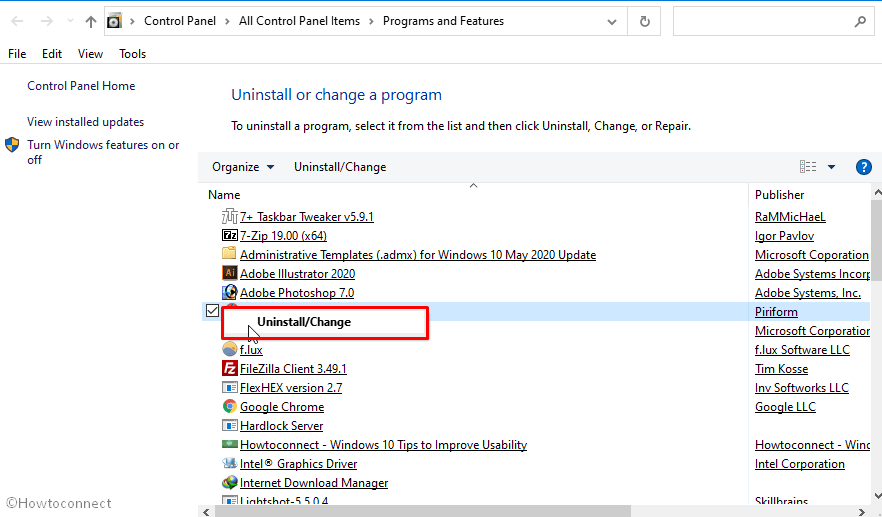
- Follow the guidelines ahead until successful removal.
- Repeat the action and remove all the outsider programs.
3] Run SFC /SCANNOW
Likely all-in-one fix System file checker is useful when you get cpuz141_x64.sys BSOD in Windows 10. Tool will repair or restore the file automatically possibly got corrupt or missing due to the old driver. Run the SFC using the following steps –
- Press Win+S and type in cmd.
- Click the Run as administrator.
- Type the
SFC /SCANNOWin the command prompt and hit enter.
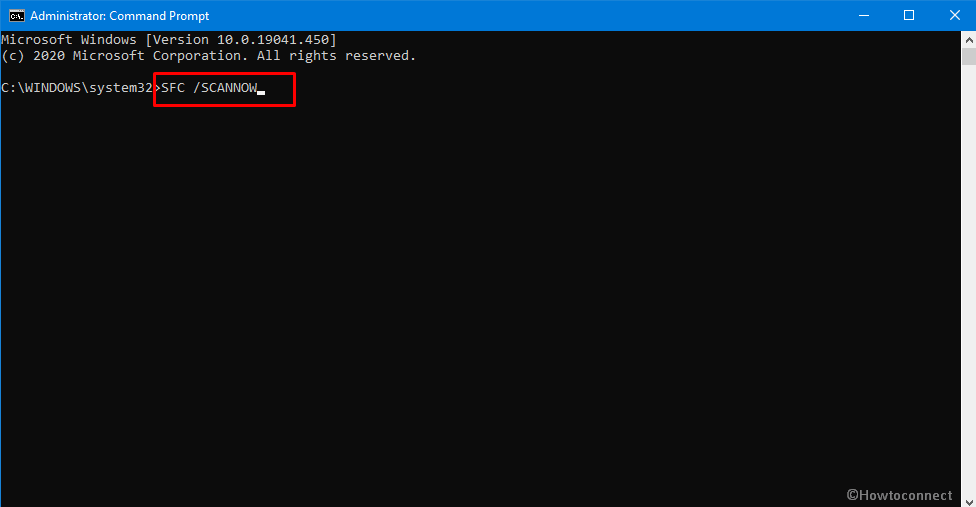
- The process will take some time so wait until end and reboot your system.
4] Use Windows Defender full scan to fix cpuz141_x64.sys
Sometimes PAGE FAULT IN NONPAGED AREA cpuz141_x64.sys might also occur because of malware. And the best solution to fix this blue screen issue is running Windows Defender full scan. Because of a built-in protection tool on Windows 10, it works much efficiently and there is no issue of compatibility. Windows Defender keeps protecting the system 24×7 but you can use the utility to manually scan anytime. So go along with the instructions below –
- Click on the Start, type security, and hit the enter.
- Choose the Virus & threat protection.
- Select the link – Scan options.
- Check Full scan and then click on the Scan now.
- As the process ends, Clean the threats existing on the system.
Methods:
1] Install latest Corsair Link driver
2] Uninstall 3rd Party software
3] Run SFC /SCANNOW
4] Use Windows Defender full scan
That’s all!!

I cannot thank you enough for this!! This has been driving me crazy on my Corsair One machine. I did all the time consuming stuff to re-do drivers, the memory paging etc. And did all that twice.
This became a real pain last week when Windows Update started to automatically do the 2004 upgrade whether I wanted it to or not. So I let it run and got the BSOD again. Then turned off updates for a week and did a search on the cpuz141 thing.
And the first thing that came up was THIS and Hallelujah!
It never ever occurred to me that Corsair Link would have anything to do with it since I haven’t had to open that since I set up the computer over three years ago….I kind of forgot that it existed. Nor did it occur to me to check their chat boards since I never have needed to do that either 🙂 I updated Corsair Link and viola! Updated fine.
You’re awesome!