Solutions to Your PC Problems using Reliability Monitor in Windows 10/8. – Windows 8 has launched a number of effective diagnostic tools to repair system problems. One of these, Windows 10/8 Reliability Monitor facilitates you to view system errors, warning notifications, serious events that you can fix simply on your Windows 10/8 system. These events are not usually noticed by Windows 8/10 users with easy modes. Because the layout of the Reliability Monitor tool can assist you to locate when a problem has started and how long it has been taking place.
Steps to Fix Your PC Problems using Reliability Monitor in Windows 10/8
Step 1
- Press shortcut (windows key +F) to bring up the metro search Windows. Here, type Reliability in the search bar and click on Settings option.
- Now click on View reliability history option at left panel to show the Reliability Monitor interface on your computer.
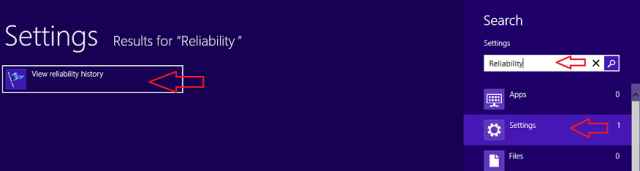
Step 2
- The Reliability Adviser interface will take a few minutes to display the entire occurred events and problems. It depends on how long you have been used the Windows 10/8 computer. By default, the Reliability Monitor will show you the days of the current month when the problems created.
The Reliability Monitor stops working events in the following ways.
Application failures
This type of event speaks about to occurred problems of system applications like unable to install new system updates or new software.
Windows failures
It explains these problems with your Windows 10/8 system. For instance – failed updates, unfortunate shutdown events.
Miscellaneous failures
This type of issue can be categorized into application or windows crashes events. Such as, unable to run device driver of sound, video or camera, and other hardware related problems.
Warnings
This narrates to any failed software, driver, windows update, or any serious proceedings.
Step 3
Click on Weeks option to see the complete issues report of a week under view by section.
If you click on Any Date in the Reliability Monitor interface, it will display the exact details of Windows 8 problems.
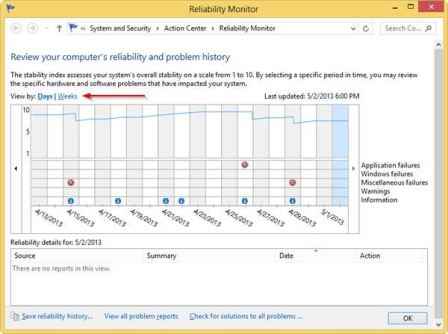
Step 4
Suppose you get a warning message today about the Adobe Reader XI software on the screen. Then click on View technical details beside it to shows more information.
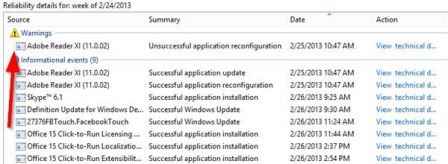
Now you will get a window namely Problem Details on the screen. This window contains such details like date and time of the problems, technical description. This type of information is helpful because it will provide you with the error code of the issues. Then you can go to Google and search to see what the error code means and its solutions.
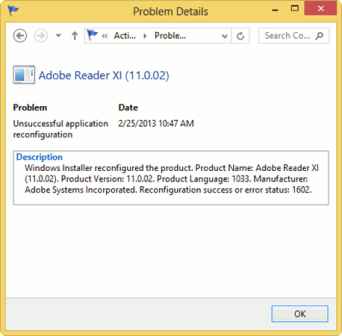
After checking every feature in the Reliability Monitor interface, I have covered an example of a recognized critical error. It causes Windows 10/8 to shut down without prior notice. When you click on Check for a solution option, you will get a Microsoft database article on the screen. This article includes the main cause of issues and how to fix it.
Conclusion
While something appears hard on your Windows 10/8 computer, start the Windows 10/8 Reliability Monitor tool quickly. It is a single method to attempt and repair Your PC Problems using Reliability Monitor in Windows 10/8.
