Microsoft is continuously streamlining Your Phone App with new tools and features. In the past few months, the Windows 10 application has got the capability to make calls using Android Smartphone including show Photos. But some users report to encounter a weird issue with Your Phone Microsoft app as well.
You might experience Your Phone App Lowering Volume in Windows 10 so here we are providing an easy solution for the issue. When the problem occurs sound emitting from other apps in the system is automatically decreased.
Your Phone App Lowering Volume in Windows 10
Here is how to fix Your Phone App Lowering Volume in Windows 10 –
- Right click on Speaker/Headphone icon from the notification area on the taskbar and select Open Sound settings.
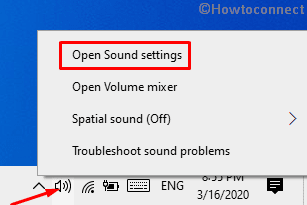
- Hit “Sound Control Panel” link located on the Sound Settings page.
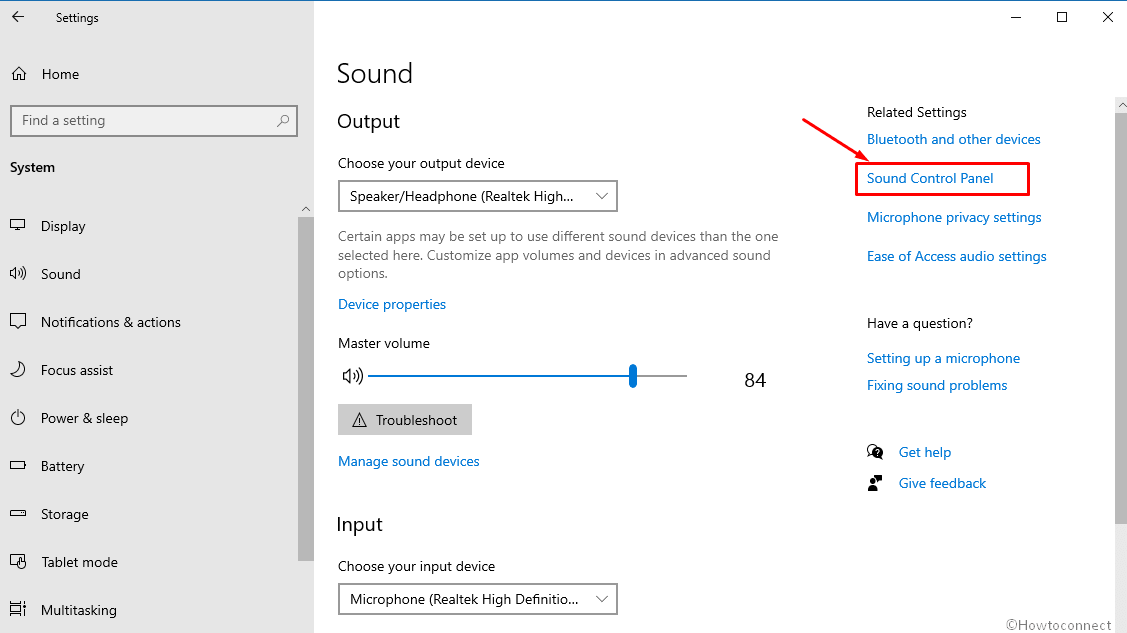
- A small wizard will appear; right click on Speaker/Headphone playback device and select Properties.
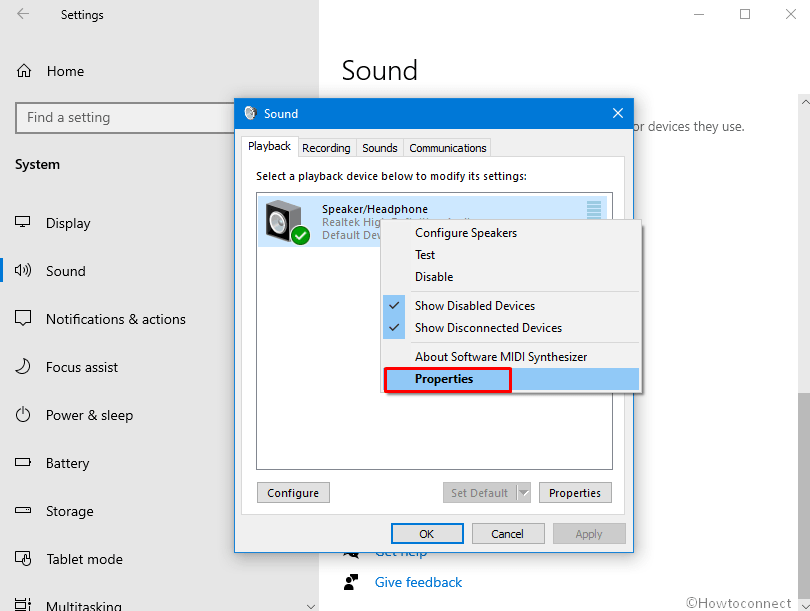
- Switch to the Advanced tab.
- Go to the Exclusive control section. Uncheck the box before Allow applications to take exclusive control of this device.
- Click on Apply and then OK.
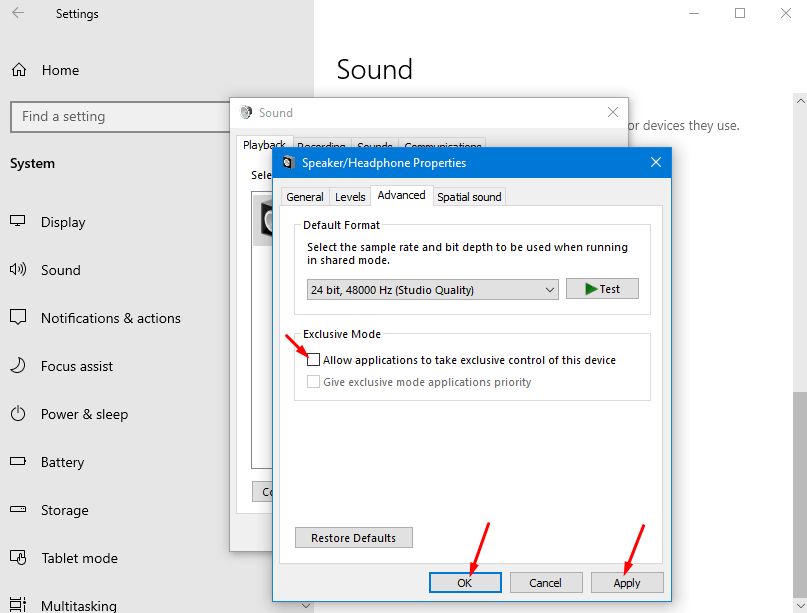
One user on Reddit has expressed his pain about the sound issue on Windows 10. He said –
Microsoft’s Your Phone app lowers the volume of every single application when I make or receive a call no matter what, and the applications will remain low volume until restarted. Any way to fix this? It’s incredibly disruptive.
More posts on volume in Windows 10 –
1] How to Fix Volume Icon Greyed out or Missing From Windows 10 Taskbar
2] Windows 10 – Multiple Tips to Change and Control Volume
3] How to Increase Low Volume After Upgrade to Windows 10
4] Adjust Sound Volume for Each App Separately Windows 10
5] How to Control UWP Apps Sound From Volume Mixer in Windows 10
6] Windows 10 – How to Raise the Mic Volume
That’s all!!!
