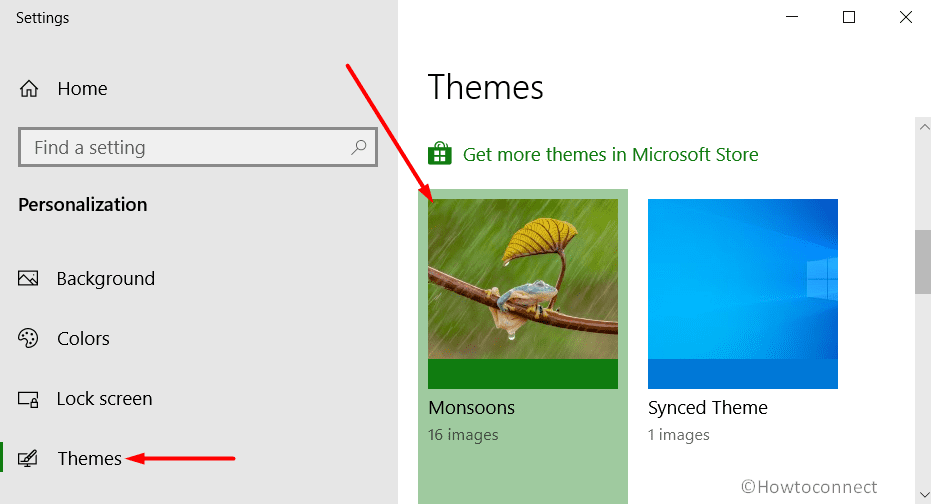Microsoft helps users to maintain their PCs and always find several ways to improve their personalization experience. On this 5th March 2020, the giant software corporation rolled out Monsoons theme, specially designed for Windows 10 users. It consists of 16 supreme quality rain desktop wallpaper pictures from around the world that give a drench feeling right on the desktop.
The theme also contains images of the creatures like birds, frogs, and elephants, that are submerged in rain. Users can download and apply this application free of cost and can be only used as desktop wallpapers only.
Table of Contents
Monsoons Windows 10 Theme [Download]
Here is How to Download and Apply Monsoons Windows 10 Theme –
- Launch any web browser of your choice and navigate to the official webpage of Monsoons Theme.
- Once into the page, click the Get button.
- Upon a prompt of a pop-up, click Open Microsoft Store button.
- Microsoft Store will become visible on the PC screen by displaying an overview of the theme. Click Get.
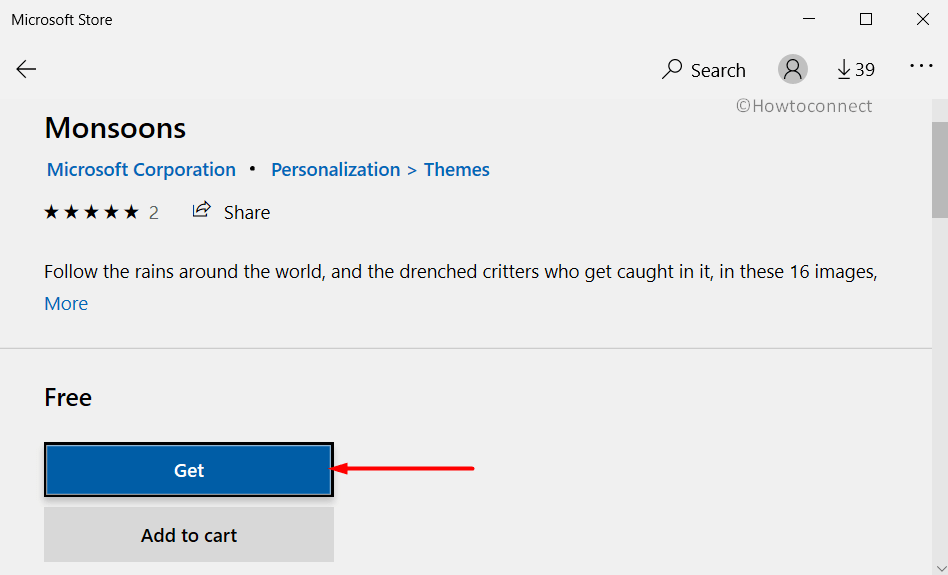
- Once the download gets over, a popup will appear on the system tray notifying the same.
- Now to set the theme, hit Apply on the Store interface.
- This will open Themes Settings page on the screen, switch to the right pane and select Monsoons.
- Minimize all the active windows and enjoy the rainy images on the desktop.
As an alternative, get access to Microsoft Store by clicking its icon on the taskbar. Search for Monsoons manually and grab the theme.
System Requirements
Monsoons theme occupies a very small size of 3.82 MB space of disk drive. Moreover, users can get this app installed on at least ten Windows 10 devices. However, the only requirement is to grab the theme using a valid Microsoft Account.
But to download the theme, there are certain specifications that the computer needs to fulfill. They are –
- The device should be running Windows 10 version 14951.0 or higher.
- Compatible architecture x86, x64, ARM, and ARM64.
- Support English (United States) language.
That’s all!!!