Shortly after upgrading to the newer version, users got shocked seeing that the system automatically deleted User Files on Windows 10 October 2018 Update. The bug affects the files which are usually saved in either library or desktop. Microsoft pauses the update because of the issue and prevents you from getting through either Upgrade assistant or automatic updates. So here you will find the way to Get Back Deleted User Files after Windows 10 October 2018 Update 1809.
Microsoft unveiled Windows 10 October 2018 Update 1809 but quickly users started reporting What needs your attention warning and deletion of files issues. consequently they pulled out the update and provided a phone number for help.
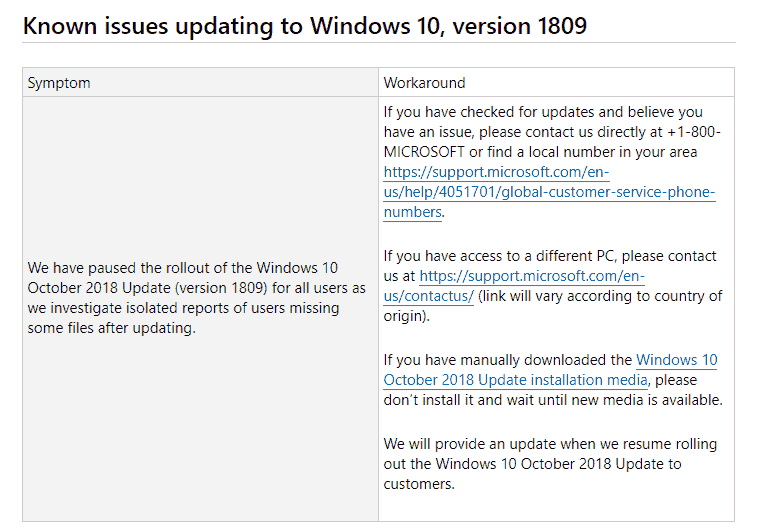
Way to Get Back Deleted User Files After Windows 10 October 2018 Updates 1809
Here is How to Get Back Deleted User Files After Windows 10 October 2018 Update –
Via Microsoft Helpline Number
If you have installed Windows 10 version 1809 and lose your data the Microsoft has released region wise helpline numbers. You may also contact when getting other issues because of this update. If you are living in USA you may directly contact on +1-800-MICROSOFT. Otherwise go to the link Global Customer Service phone numbers, determine your area and get assistance.
If you encountered the issue on a different computer, you can contact Microsoft via Contact us page.
You will immediately get help as Dona Sarkar has tweeted that the company has tools to get back your deleted files.
#WindowsInsiders If you’ve run into the “missing files after update” issue for 1809/October 2018 Fall update, please call our support line. They have the tools to get you back to a good state. This build is no longer available to download manually: https://t.co/Ce9WVILknp pic.twitter.com/fvisQi1c8g
— Dona Sarkar (@donasarkar) October 6, 2018
Using 3rd Party Recovery utilities
You may also Get Back Deleted User Files After Windows 10 October 2018 Update using third party utility. It seems that the data has not been erased from Hard drive instead these are marked for removal. Several users have suggested to get Deleted Files Back using Recuva.
