Mostly, the Firefox browser tab being too narrow is the case and it can be a tad inconvenient to users. Users having visual issues may want to increase or decrease the magnitude of toolbar and address bar. Thankfully, there is a way to Resize address bar, tabs and toolbar in Firefox.
Firefox is one of the widely popular browsers and Mozilla is involved in the fast development to make it pioneer. This has a preference layout.css.devPixelsPerPx that allows changing the size of the address bar, tabs, and toolbar. So, for all the users trying to find out a method to resize address bar or the tabs in Firefox for better visibility, here is something you can try.
Resize address bar, tabs and toolbar in Firefox
Here is How to Resize address bar, tabs and toolbar in Firefox –
Step-1: Launch Mozilla Firefox on your Windows 10 PC.
Step-2: Type about:config in the address bar and hit Enter.
Step-3: After doing so, you’ll be shown a warning message that signifies messing with configuration may disturb the browser’s functioning. Click on I accept the risk! implying your acceptance of the hazard and continue.
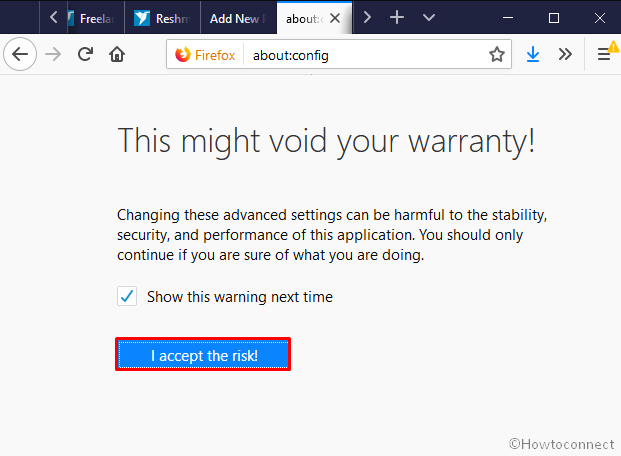
Step-4: On the next window, Type devp in the text box next to Search.
Step-5: Once layout.css.devPixelsPerPx appears, double click over it.
Step-6: A small dialog box will appear named Enter string value. Set the value to 2.0 and click on OK to save the changes. If you find this too big, set it to 1.5 or 1.25 or experiment with it until you get your ideal size.
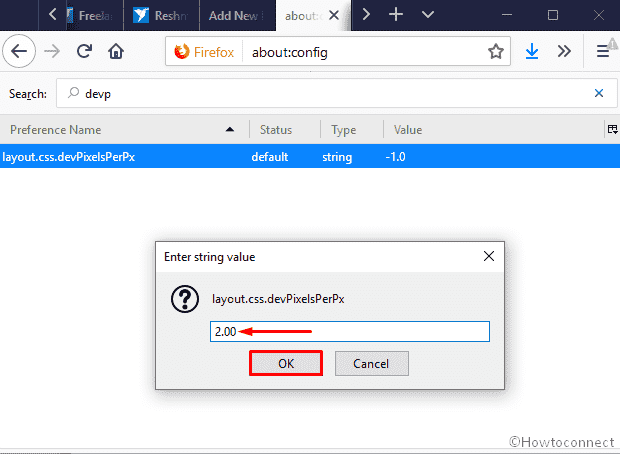
Warning – While experimenting, don’t go too far to try sizes above 4.0 or below 1.0.
If it doesn’t seem to work out right, or if you end up messing with the sizes, right click on the layout.css.devPixelsPerPx and click reset in order to restore the changes you made.
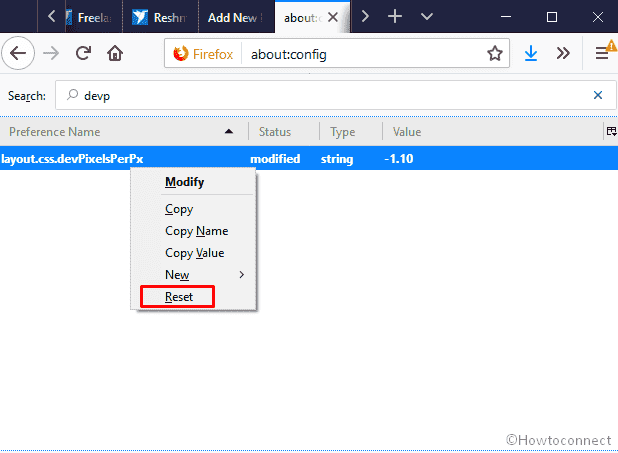
Hope this works right for you to Resize address bar, tabs and toolbar in Firefox.
That’s all!
