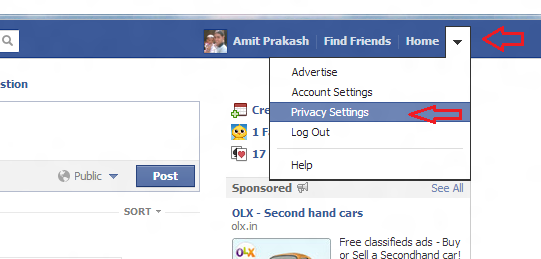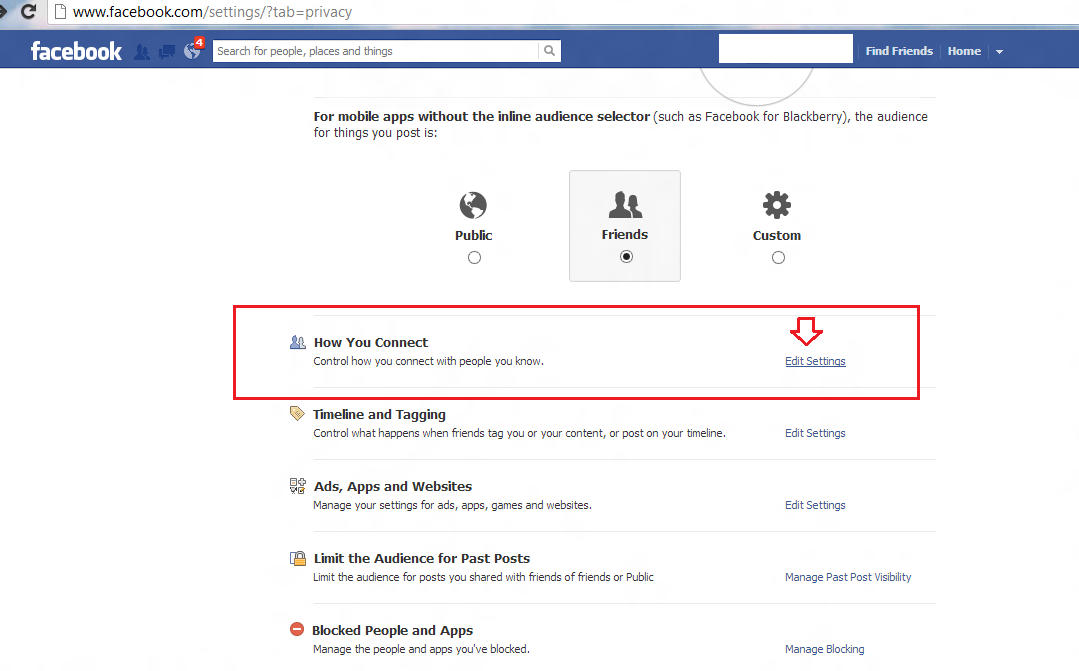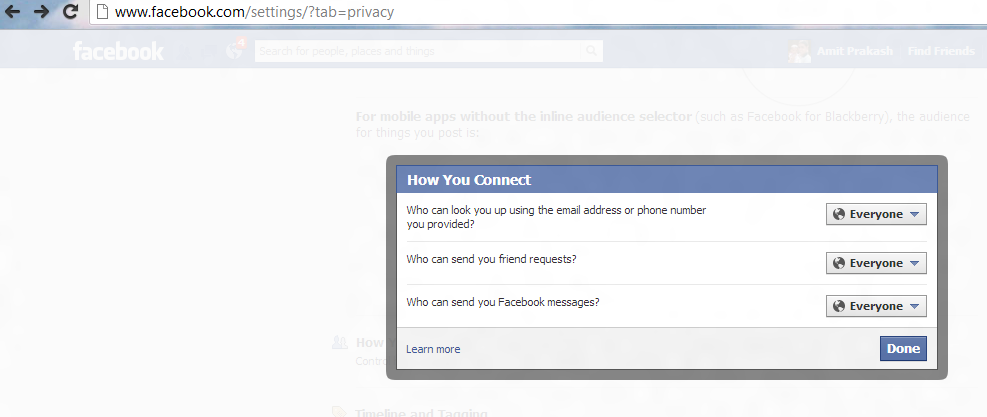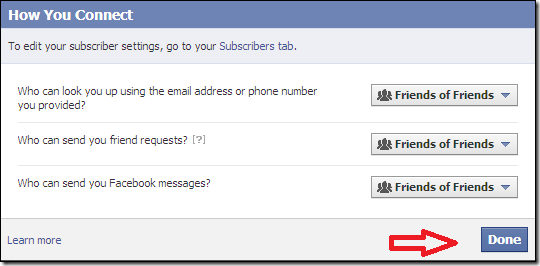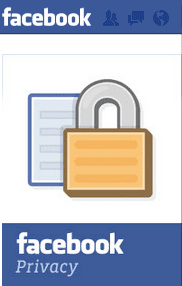 Once my best friend (Sanjita) has changed her personal profile photo on Facebook account. When we talked she told that she has replaced her previous image by recent one. But, she narrated that as she changes profile photo, bulk of spam notifications and unwanted messages started to come. She was scared.
Once my best friend (Sanjita) has changed her personal profile photo on Facebook account. When we talked she told that she has replaced her previous image by recent one. But, she narrated that as she changes profile photo, bulk of spam notifications and unwanted messages started to come. She was scared.
So, I have decided to find easy solution to get rid of such troublesome circumstances instantly. Under Facebook privacy settings, I have found out helpful feature to assist my friends about it. Once this feature is enabled on Facebook account, it does not only secure your Facebook profile from unknown Facebook users but also controls it at high level.
Let’s follow below tips like how Blocking unknown users on Facebook –
Step – 1
- firstly sign in your account at Facebook.com inside the Internet browser.
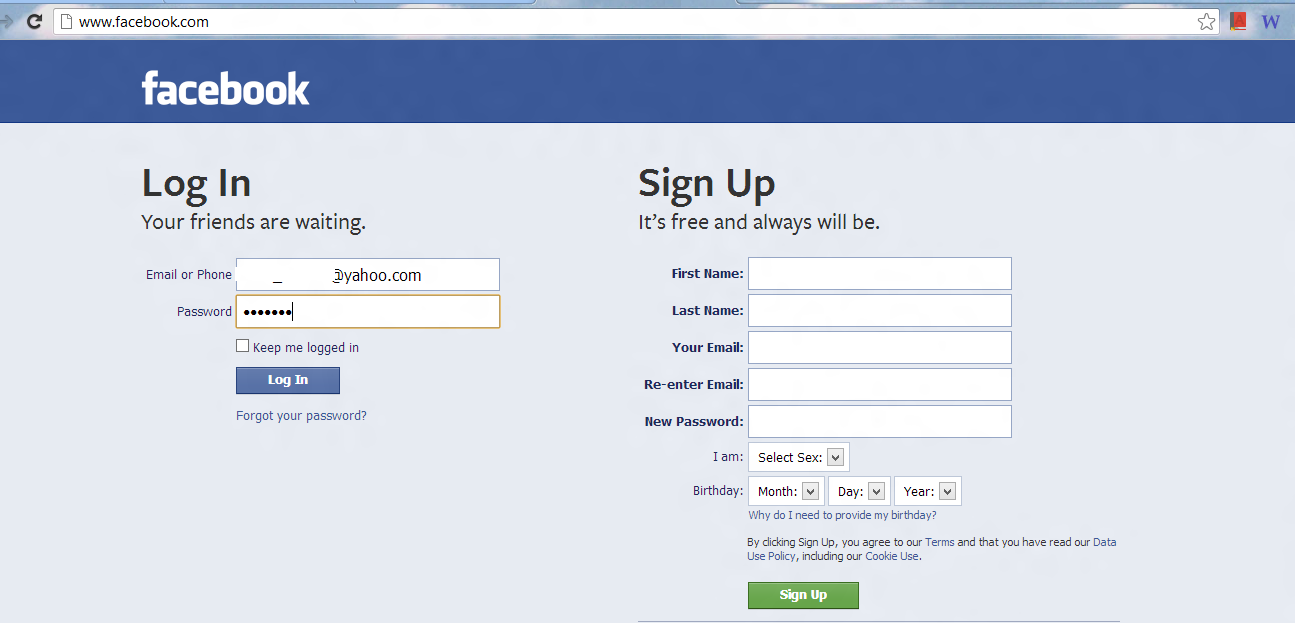
- On Facebook home page, click on arrow icon near to Home button in upper right corner.
- Here click on Privacy Settings option from the drop-down panel.
Step – 2
From Privacy Settings page, you have to find this section – How you connect. Then click on Edit Settings link in the right panel.
Step – 3
A new pop up window (How you connect) is appearing before you. It displays three options to control your Facebook privacy settings as follows
1. Who can look you up using the email address or phone number you provided?
If you don’t wish to show your name, email ID and contact number to unknown Facebook users then switch to this option friend of friends
2. Who can send you friend requests?
If you receive often unwanted friends request and fake Facebook messages which create panic to you change following option – friends of friends.
3. Who can send you Facebook messages?
If you want to receive new messages only from your familiar Facebook friends contacts regularly then change to – friends of friends.
At last you have to click on Done button to save the new settings and apply the new appearance on your Facebook account.
Conclusion
Most of my friends have changed their Facebook privacy settings and they are thankful to me for making their Facebook account clean and spam free. Hopefully this should help you too.