Today, Android devices are bought and used in mass scale due to its extraordinary apps and multipurpose supporting features. On the other hand, Google has also stepped influentially to make Android with valuable numerous apps more popularize . But sometimes earlier Gmail app does not shows Inbox email fit to screen. So Android users have to use touch gestures to enlarge email Inbox at this stage.
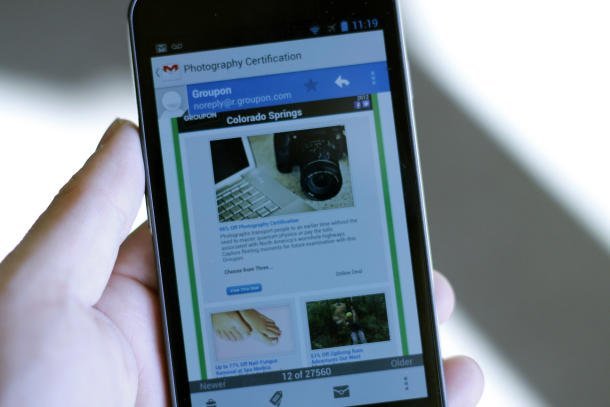
In the context, update version of Gmail 4.2.1 app has been presented for Android with many important characteristics. Now Google also added special feature namely touch-to-zoom to Gmail app. Through this app, you can touch to enlarge mode while reading e-mails on your Android device. But how it is possible ?
- At first, install the most recent version of Gmail app (only 4.2.1 version) from Google Play Store.
- Next begin the Gmail app and choose Settings and then tap on the General Settings options.
- Check the box adjacent to this option – Auto-fit messages.
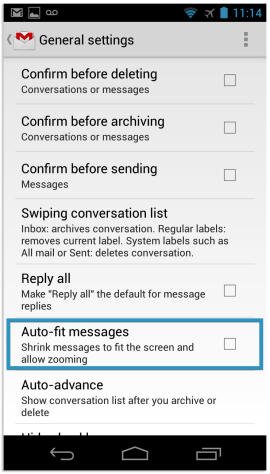
- After that come back to your Inbox and check new mail.
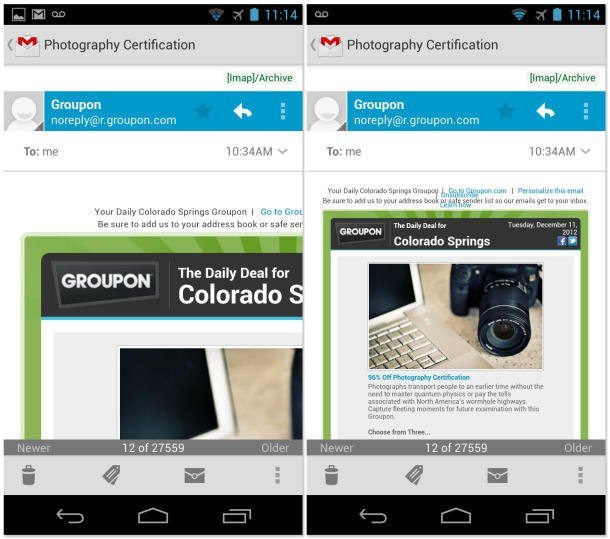
Thus Email is ready to view as fit to your screen for example – you can check out through above screenshots which is showing vast differences between both.