A huge number of people are getting Xbox Live Error Code 8015402b on Xbox 360 while creating a new Microsoft account. Adding a family member to your Microsoft family on Xbox 360 can also cause the same issue. This specific issue occurs only when you possess a non-Microsoft email address. When you use email addresses such as Gmail, Yahoo or other which is not verified, you encounter error code 8015402b. However, to bypass 8015402b, you have to first validate your email ID, or use a Microsoft account. Let’s see the procedure.
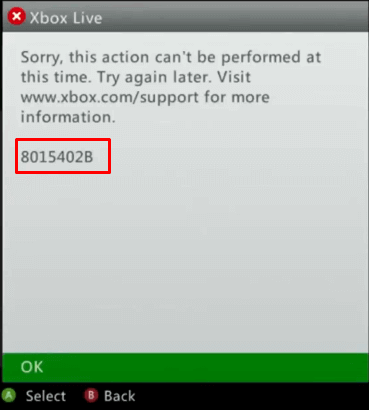
Xbox Live Error Code 8015402b
We are discussing two accomplishments for this error. You can try any of this.
Verify your non-Microsoft email address
To have an error-free experience, first, justify your email account to prove your accessibility to Microsoft services. You must do it while setting up your account for the first time. However, if you have skipped that, you need to do it now to fix Xbox Live Error Code 8015402b. For the sake of verifying your account, an email with proper instruction will be sent to your inbox by “Microsoft”. In any case, if you don’t find it in the inbox, kindly check the Junk folder.
See similar article to Fix 80072EF3 Xbox Live Sign in Error.
Noteworthy is to ensure that the email address is correct which you provided in the message.
Hit on Resend email in the messages to proceed further.
Moving ahead, sign in to your email address and check inbox to get verification mail sent by “Microsoft account team”.
Follow the direction and go back to Xbox.com and sign in again.
Sign up with Microsoft email account.
In certain circumstances, it may happen that you don’t have access to your “non-Microsoft email account”. If so, then generate a new Outlook account to fix Xbox Live Error Code 8015402b. Here’s how:
Create Outlook Account
Step-1: Launch the Xbox app and make a click on Social from the Menu bar.
Step-2: When it comes into view, Select “Join the fun” under the XBOX LIVE section.
Step-3: This time you will see a new page to sign up. Now perform a click on Sign up to create your Xbox Live account.
Step-4: To continue, fill up the form with all the information it asks. Remember, you must provide a Microsoft email account for this. Upon providing the information, your account will be activated and Xbox Live Error Code 8015402b will be eradicated successfully.
That’s it. Both resolutions are easy and simple. Follow the fix and enjoy your game.
