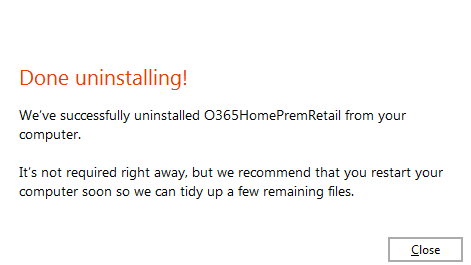How To Uninstall Microsoft Office 2013 – If you have decided to remove or uninstall Microsoft office 2013 from the computer due to some personal reasons. Although, office 2013 is installed on windows 8 and windows 7 computer.
Office 2013 comes in customer preview at this time among users. These versions are divided into two modes
1. Office 15 Home premium
2. Office 365 Preview
You are windows 8 user, un-installation process of office 2013 is simple.
How To Uninstall Microsoft Office 2013
- Firstly, go to metro interface window through pressing window logo key on the keyboard.
- Choose any Microsoft 2013 application (word, Excel) from metro app lists.
- Then you find a tool setting panel including multiple buttons at the bottom.
- Now click on Uninstall button.
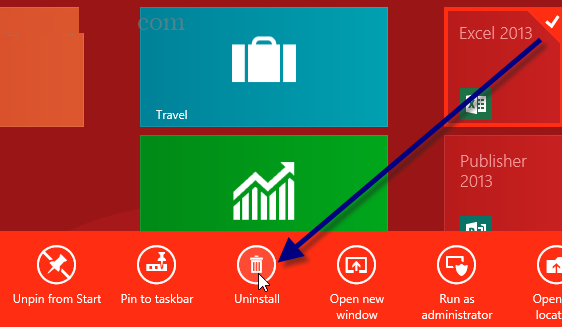
Thus you can uninstall one by one Microsoft 2013 application from metro interface button.
How to uninstall Microsoft 2013 in windows 7?
- Go to Start menu search box, type Add or remove.
- In search result lists, click on this link – Add or remove programs.
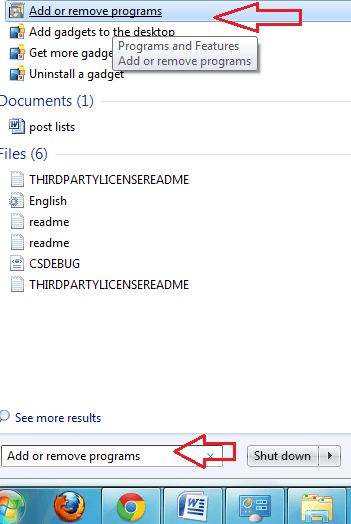
- Then a new tab of uninstall programs is appearing.
- Choose Microsoft office 365 link from list panel and click on Uninstall button.
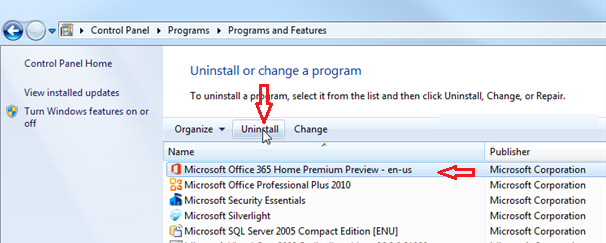
- Just, a dialog box about office 2013 related the uninstallation confirmation will come.
- Now click on Uninstall button.
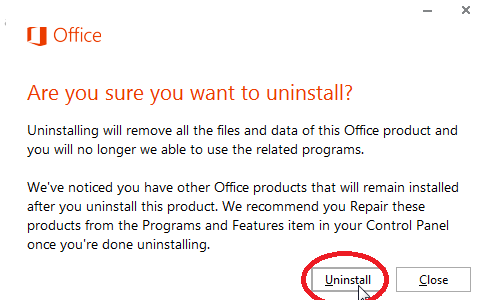
- You have to wait about some minutes to complete the uninstallation process.
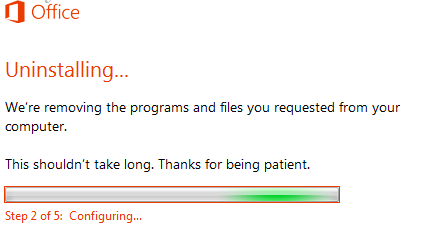
- Then you find a new tab of successful uninstalled office 2013.