How to Identify Missing Driver in Moments and Locate – You must have confronted problems in your Windows operating system concerned to drivers. Drivers are the software that lets your system interact with gadgets or hardware. If proper drivers are not installed, the hardware you have in your system will not perform accurately. For instance, without a webcam driver installed on your system, you cannot access the webcam properly.
In this article, we will introduce software to you, installing which will scan your Windows operating system and find out the drivers your computer needs to run any hardware. Intel Driver Update Utility is software that provides you the information about the drivers that needed to be installed on your computer. We will guide you through the steps and will help you in retrieving your out of date or missing drivers for your computer.
Identify Missing Driver in Moments and Locate using Intel Update Utility
The prime thing to be done is to download and install the software. You can download it from this link Intel Driver Update Utility
Once the download gets over, install the software on your computer. Now, follow the below steps and see how it discovers the missed drivers for your computer.
Step 1
Double tap on the Intel Update Utility icon on the Desktop.
![]()
Step 2
The User Account Control window appears on your screen. Click Yes to confirm.
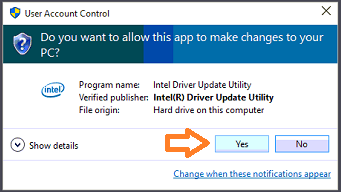
Step 3
The Intel Update Utility opens up. Click Auto detect and recommend drivers link.
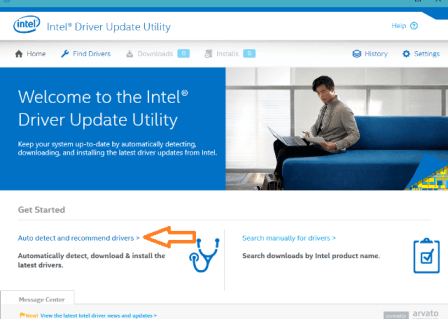
Step 4
The software starts its scan for drivers.
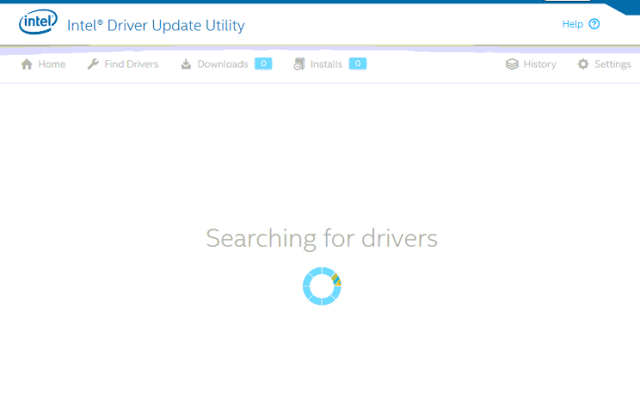
Step 5
After the completion of the search, the software displays you the needed driver(s) for your computer.
Step 6
Select the check box before the driver and click Download button.
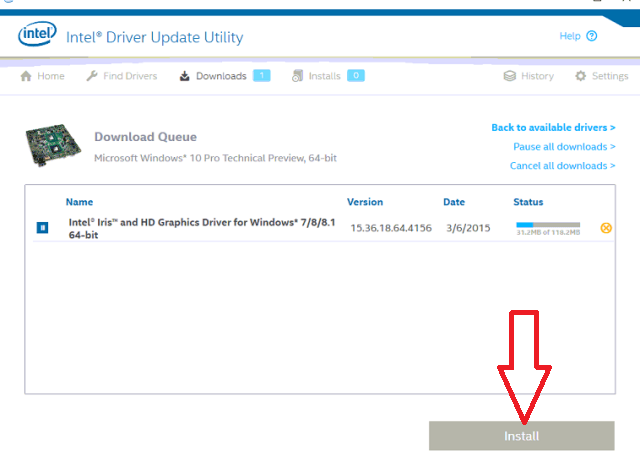
Step 7
The download gets begin and you can see its status under the Status column.
Step 8
After the completion of the download, click Install button.
Follow the guideline given by your computer to properly install the driver.
Finishing Touch
The advanced technology has made things easier for the operating system. Even if your drivers are out of date, this software lets you know about those along with the missing ones. Give a try to this software and share your reviews with us.
