Microsoft has updated the Resolved issues page on patch Tuesday after throwing updates for different Windows versions. Intermittent Issues When Printing in Windows 10 Gets Resolved Status after the rollout of KB4517389 for Windows 10 1903. Unfortunately, a number of users are struggling with the Printer issue installing the patch on their devices.
The software giant yesterday pushed KB4519338 for 1809, KB4520008 for 1803, KB4520004 for 1709, KB4520010 for 1703 and other in addition to the latest version said above. Resolve issues page includes Intermittent Issues When Printing for all the versions.
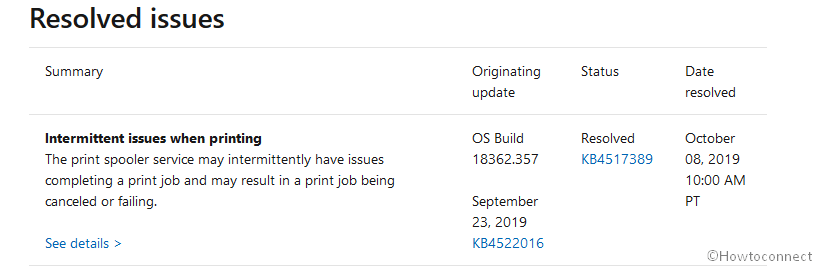
Intermittent Issues When Printing in Windows 10 Gets Resolved Status in all versions
However, Microsoft is claiming to resolve the printer issues customers are continuously contradicting on forums and communities. After the release of KB4517389, multiple users encountered printing, critical error in Start menu and other bugs. So it is a matter of puzzle how they included.
The details are as follow –
Applications and printer drivers that leverage the Windows Javascript engine (jscript.dll) for processing print jobs might experience one or more of the following symptoms:
Applications interacting with the V4 printer driver might close or error when printing. Issues might only be encountered when printing but might also be encountered at any time the app is running, depending on when the app interacts with the print driver.
The printer spooler service (spoolsv.exe) might close or error in jscript.dll with exception code 0xc0000005 causing the print jobs to stop processing. Only part of the print job might print and the rest might be canceled or error.
We have covered an article in this concern – Windows 10 1903 KB4517389 Leads to Start Menu Critical error, Printer Issues.
However, Intermittent Issues When Printing in Windows 10 Gets Resolved Status it requires attention and Microsoft must come quickly with a resolution or update. Then the company can wash up the pain of customers facing bugs and unable to run their devices and printers.
Source – Windows 10 1903 Resolved issue page.
