Cumulative update KB4338548 strikes Windows 10 Version 1803 Build 17134.83. Microsoft has rolled out the update package after KB4100403 the Build 17134.81. The MSU file of KB4338548 is live now on the Microsoft update catalog for 32 and 64 bit.
Windows 10 April 2018 Update Version 1803 Build 17134.83 was getting Intuit Quickbooks problem. Several users were encountering can’t run this app on the desktop.
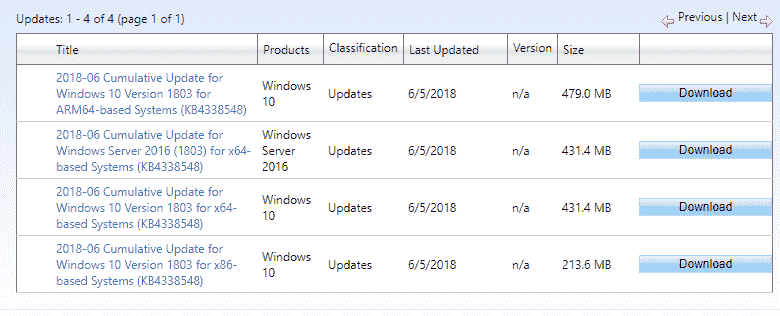
Table of Contents
KB4338548 For Windows 10 Version 1803 Build 17134.83
The cumulative update KB4338548 has addressed the lone issue. Versions 2018 and 2017 Intuit QuickBooks Desktop was unable to work on the systems having Windows 10 April 2018 update. Specifically, multi-user mode service failed to start and threw a message having error code 193: 0xc1. The note was exactly “Windows could not start the QuickBooksDBXX service on Local Computer.”. However, Microsoft doesn’t claim to resolve this issue.
This is a minor update that contains from 213.6 MB to 479.0 MB size depending on 32 and 64 bit of System. Microsoft has named it – June 5, 2018—KB4338548 (OS Build 17134.83).
You can easily and directly download the file from
KB4338548 For Windows 10 Version 1803 build 17134.83
How to manually get this Cumulative update on OS Build 17134.83
Moreover, you can easily get KB4338548 via the automatic method on your system. If you don’t want to manually install after downloading from Microsoft update catalog this the best mode. Follow –
Press Win+I and select Update & Security from the Windows Settings app,
The page will by default open with Windows update tab. Now jump aside to the right pane and click on Check for updates button.
Windows will scan and start downloading the package automatically. Once the process is completed you will be asked to Install now on the same interface. So click on this and allow the cumulative update to install.
Microsoft is not knowing about any issue in KB4338548 that impacts this update presently.