Today Microsoft has just rolled out KB4461435 for Office Professional Plus 2016. The 2 January 2018 patch includes improvements in Database Compare tool. This update doesn’t apply to the Click-to-Run editions of this application, for example, Microsoft Office 365 Home.
You will get KB4461435 automatically when you have checked the option Received updates for other Microsoft products when you update windows.
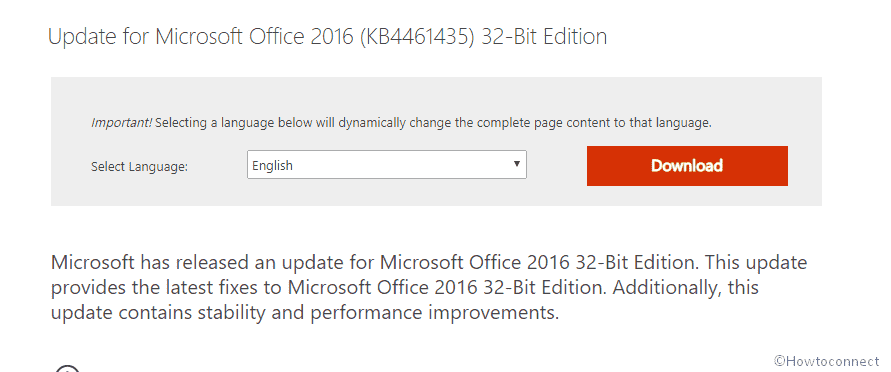
Table of Contents
KB4461435 for Office Professional Plus 2016 – 2 Jan 2019 Details
With the effect of KB4461435, the Database Compare tool is updated so that it now requires Microsoft Report Viewer 2015. This no longer works with previous editions of Microsoft Report Viewer. To get more details navigate to – KB4485028.
You must know that the Download Center is applicable to the Microsoft Installer (.msi)-based version of the application. This is not useful for the Office 2016 Click-to-Run editions.
How to download KB4461435 and install
Download Center
You are able to download KB4461435 manually and install from the Download Center.
Microsoft scanned this file for threats by using the latest virus-detection software and found intact.
You must have received Microsoft Report Viewer 2015 Runtime before installation of this patch.
How to uninstall KB4461435
Windows 10
- Click on Start, type View Installed Updates in the taskbar Search, and then press Enter.
- Find and select KB4461435 and select Uninstall.
Windows 8 and Windows 8.1
- Swipe in from the right verge, and then select Search. If you’re using a mouse, hover over the lower-right corner, and then click on Search.
- Type windows update, choose Windows Update and then Installed Updates.
- Identify and click on KB4461435, and then select Uninstall.
File information
The English (US) edition of this Office Professional Plus 2016 patch KB4461435 installs files that have the attributes that are listed in the following tables.
Office x86
dcf-x-none.msp file information –
| File name | Identifier | Edition | Size |
| Databasecompare.exe | Databasecompare.exe.x86 | 16.0.4786.1000 | 185,184 |
| Microsoft.office.interop.access.dll | Microsoft.office.interop.access.dll | 16.0.4684.1000 | 1,911,520 |
Office x64
dcf-x-none.msp file information
| File name | Identifier | Edition | Size |
| Databasecompare.exe | Databasecompare.exe.x86 | 16.0.4786.1000 | 185,184 |
| Microsoft.office.interop.access.dll | Microsoft.office.interop.access.dll | 16.0.4513.1000 | 1,911,544 |
That’s all!!!