Microsoft has rolled out KB4470200 Windows 10 Cumulative Update Build 18277.1006 to Windows Insiders in the Fast ring. The patch includes an improvement in and a fix. On the Diwali day, Windows 10 Insider Preview Build 18277 came on the air with a bunch of new features and improvements. This patch is the addition to the update.
You will automatically receive the KB4470200 on your system. If you haven’t got till now then advance to Settings => Update & Security => Windows update and click on ‘Check for updates’ right now.
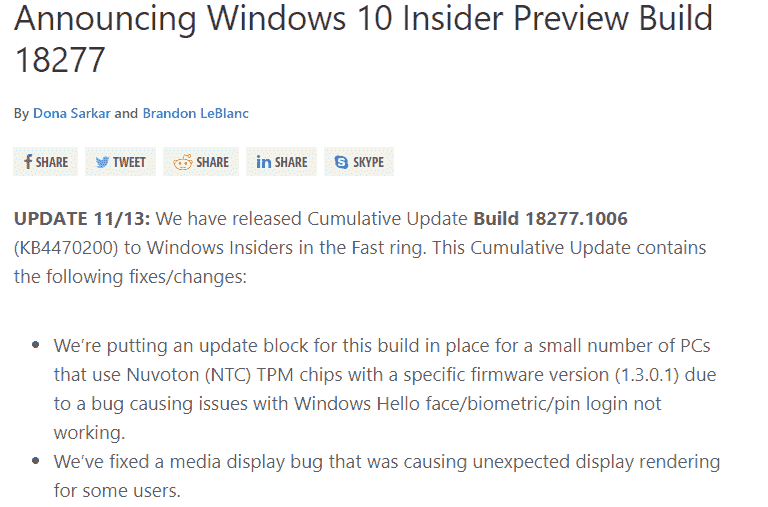
KB4470200 Windows 10 Cumulative Update Build 18277.1006 19H1 details
The patch comes up with 2 important changes –
- Windows Insider team puts an update block for the build 18277.1006 in a place for a couple of computers that use Nuvoton (NTC) TPM chips having a particular firmware version (1.3.0.1). This is because of a bug creating issues with Windows Hello face/biometric/pin login not working.
- They have solved a media display bug that was causing unexpected display rendering.
Windows 10 Insider Preview Build 18277 ushered in a few remarkable features like Focus assist, Action Center, Emoji 12, Japanese IME, and Storage. In addition, they fixed several nagging issues in OTF fonts, Task View, context menu appearance, File Explorer, Settings scrollbar, Emoji Panel reliability error KMODE_EXCEPTION_NOT_HANDLED.
The striking feature among all was the combination of Cortana + Amazon Alexa. This is introduced now for US users and the can use both of the virtual assistants reciprocally. Calling on Hey Cortana, open Alexa will work reliably. In contrast, when you say Alexa, open Cortana using Echo devices you will experience the Cortana.
The Storage section has also got a feature to tell how your storage is used. This will help you Click on the different categories to take action and free up some space.
So get KB4470200 Windows 10 Cumulative Update Build 18277.1006 and experience a better OS.
