The cumulative update KB4471329 just comes to Windows 10 1709 Build 16299.846. The patch addresses an important issue in wMP (Windows media player). This also offers updates for some core system functions for better performance.
You can manually download KB4471329 for Windows 10 1709 as a Standalone package in MSU File format from Microsoft update catalog website. However, you will get the patch automatically without any effort from your side if you have enabled Windows update.
KB4471329 –
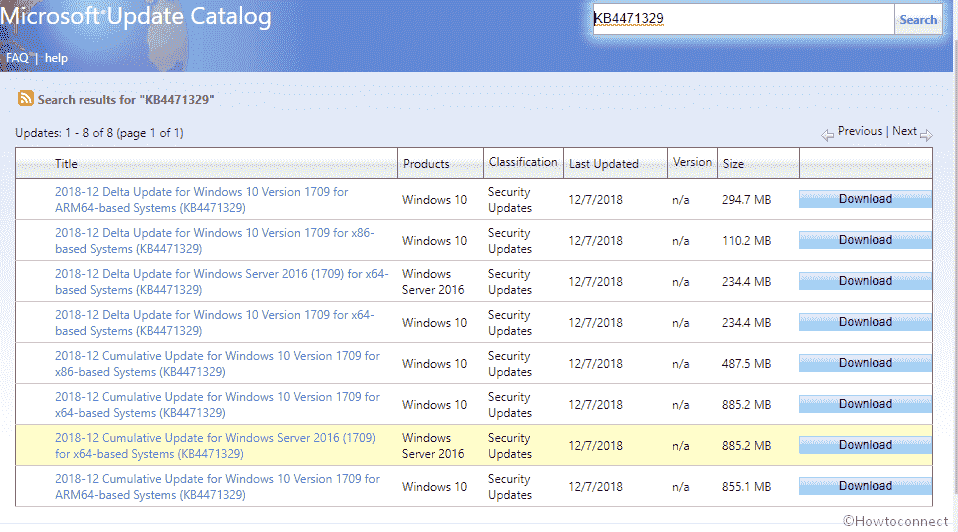
KB4471329 for Windows 10 1709 Build 16299.846 Details
The updates basically address one of the concerning bugs from the previous update which interrupted with the functioning of the Seek bar of Windows Media Player while users played some files. So possibly WMP users can happily switch back to using it. Given the popularity of Windows Media player and how much the non-functioning Seek bar annoyed the users, this factor alone makes KB4471329 cumulative update quite important.
Also, KB4471329 would provide security updates for “Internet Explorer (IE)”, “Windows Storage and Filesystems”, “Windows App Platform and Frameworks”, “Windows Wireless Networking”, “Microsoft Graphics Component”, “Edge web browser”, “Microsoft Scripting Engine (MSE)” among others.
KB4471329 known issues
After you receive either of the August Preview of Quality Rollup for 11/09/2018, .NET Framework update, SqlConnection installation can leave you with an exception. Microsoft is apparently attempting for a workaround of this issue. The resolution may appear with one of the upcoming updates.
How to get KB4471329 for Windows 10 1709 Build 16299.846
As mentioned above you get it through Windows update all by itself. In case, you haven’t installed until now then navigate directly to Settings => Update & Security => Windows update. Click on Check for updates.
But when you want to download KB4471329 and install yourself then Microsoft update catalog will help you. Go there following this link, match the architecture of your device with the files there and then click “Download”.
That’s all!!!
Source – Release note.
1) KB4467686 For Windows 10 1709 Build 16299.785
2) Download KB4462932 Windows 10 Version 1709 Build 16299.755
3) Download KB4462918 for Windows 10, 1709 Build 16299.726
4) KB4457136 for Windows 10 1709 Build 16299.697 (Download)
5) KB4464217 for Windows 10 1709 Build 16299.666 (Download)
