KB4499167 for Windows 10 version 1803 is out with several key changes and improvements. The patch addresses various issues and also includes a wide range of security updates for multiple components of the OS.
In case, you have received earlier updates, then only the new fixes that KB4499167 patch Tuesday cumulative update includes will be downloaded and installed as well. Moreover, you can grab this package either directly via Windows Update or manually through Microsoft Update Catalog as standalone file.
KB4499167 –
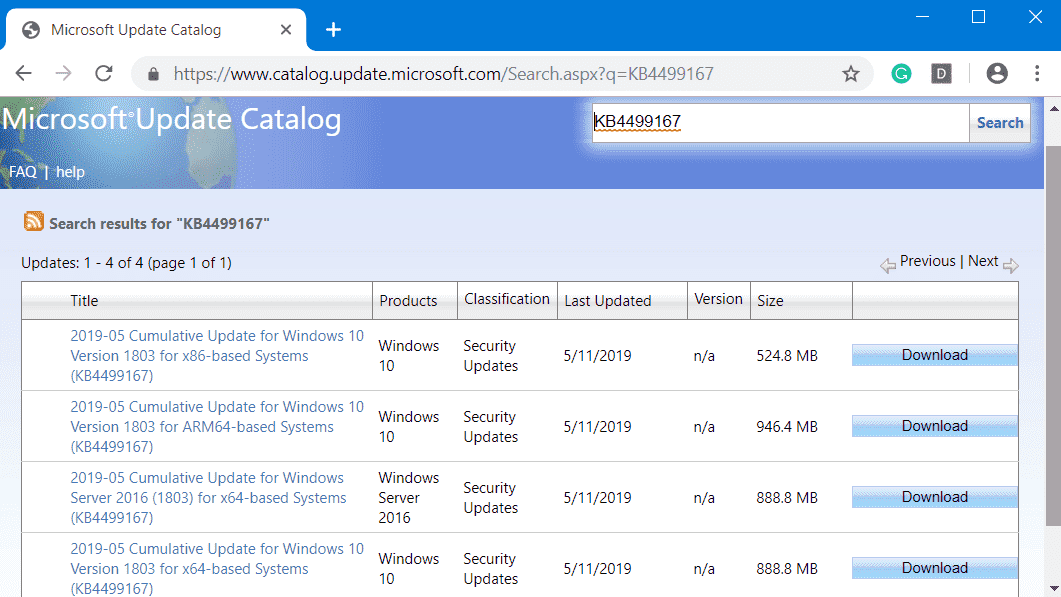
KB4499167 Windows 10 1803 17134.765 Cumulative update – 14 May 2019
The major key changes that this patch Tuesday update includes are –
- The Redmondians provides protection against a new subclass of speculative side-channel vulnerabilities. It is called Microarchitectural Data Sampling, available for 64-Bit (x64) and deals with “CVE-2018-12130”, “CVE-2018-12126”, “CVE-2019-11091”, “CVE-2018-12127”. Now, you need to use the registry settings exactly as you will find in the “Windows Server and Windows Client ” articles. However, these registry settings are by default turned off for Windows Client OS editions. But it is disabled for Windows Server OS editions with built-in configuration.
- The release of this patch appends uk.gov into the “HTTP Strict Transport Security Top Level Domains” (HSTS TLD). It is for both Microsoft Edge and Internet Explorer.
- When you make an attempt to install or uninstall certain types of .msp and .msi files on a virtual drive, users encounter an “Error 1309”. So, this patch addresses this specific issue as well.
- The rollout of KB4499167 does not allow Microsoft Visual Studio Stimulator from initiating.
- It also deals with a problem that may lead to zone transfers between primary and secondary DNS servers as well over the Transmission Control Protocol (TCP) to fail.
- This cumulative update also focuses on issues of Microsoft Excel. It resolves the problem that causes the layout, text, or cell size to become either wider or narrower than normal. It happens when users use MS UI Gothic or MS PGothic fonts.
- Furthermore, the patch also introduces security updates to Microsoft JET Database Engine, Microsoft Graphics Component, Windows Cryptography, Microsoft Scripting Engine, Windows Wireless Networking, Microsoft Edge, Windows App Platform and Frameworks, Windows Datacenter Networking, Windows Storage and Filesystems, Windows Virtualization, Internet Explorer, Windows Server, and Windows Kernel.
Known Issues in KB4499167 Windows 10 1803 17134.765 Cumulative Update
Symptom 1
The post installation of this update may cause problems while using the Preboot Execution Environment (PXE) to start a device from a “Windows Deployment Services” (WDS) server configured to use “Variable Window Extension”. This may lead the connection to the WDS server to discontinue prematurely. It happens while you make an attempt to download the image. However, this issue will not affect devices or clients that are not using “Variable Window Extension”.
Workaround
First of all, you need to disable the Variable Window Extension on the WDS server to mitigate this specific problem. You can use one of the below-given options for that –
Option 1
Step-1: Open Run dialog box by hitting “Win + R” keyboard shortcut keys in one go. Type cmd and then jointly press Ctrl + Shift + Enter keys.
Step-2: Once UAC prompts up, hit Yes to proceed ahead.
Step-3: Upon the launch of an elevated Command Prompt, type the following –
Wdsutil /Set-TransportServer /EnableTftpVariableWindowExtension:No
Option 2
- Get access to Windows Deployment Services.
- Here, expand Servers and execute a right-click on WDS server. Choose Properties.
- Switch to the TFTP tab and uncheck the option namely Enable Variable Window Extension.
Option 3
- Here also, open Command Prompt with admin rights and go to the below-mentioned path.
HKLM\System\CurrentControlSet\Services\WDSServer\Providers\WDSTFTP\EnableVariableWindowExtension- Set the value to 0.
- Once you successfully disable the Variable Window Extension, you need to reboot the WDSServer service.
Microsoft is working on a workaround and till that you can try out any of the above options.
Symptom 2
Certain operations will tend to fail that you execute in folders or files that are on a Cluster Shared Volume (CSV). For example, while you try to rename, you may receive an error STATUS_BAD_IMPERSONATION_LEVEL (0xC00000A5). Furthermore, this happens when you perform the operation on a CSV owner node from a process that does not have admin rights.
Workaround
You can try out one of the following –
- Do the operation from a process that holds admin privilege.
- Secondly, execute the operation from a node that does not have CSV ownership.
In the forthcoming release, you will receive an update from Microsoft as they are working on the solution.
How to Get this Update
Before you make an attempt to install the latest cumulative update (LCU), ensure to install the SSU. This is important because SSUs enhance the reliability of the entire update procedure. And eventually, it will mitigate potential problems while you install the LCU.
Simply navigate to Windows Update settings page. Click Check for updates button to download and install KB4499167.
As an alternative, visit Microsoft Update Catalog to manually grab the standalone package.
That’s all!!!
