Windows 10 Build 18898 (20H1) comes to the insiders who opted Fast ring bringing a bunch of fixes, changes, and improvements. This update provides you the ability to observe the disk type listed in the performance tab of the Task Manager, for example – SSD. It is mainly beneficial in having the multiple disks listed so that you could easily distinguish among them. Furthermore, the build comprises certain issues like – languages, remote desktop, IME and more.
You may receive this Build 18898 20H1 by navigating to the built-in Windows Settings followed by visiting the Update & Security. Afterward, there’s the need to click on the Check for updates button and let initiate the downloading process. However, you have the ability to get this build by itself if you haven’t disabled the automatic updates feature. Let us walk through the details and see what important features and changes build 18898 brings for you.
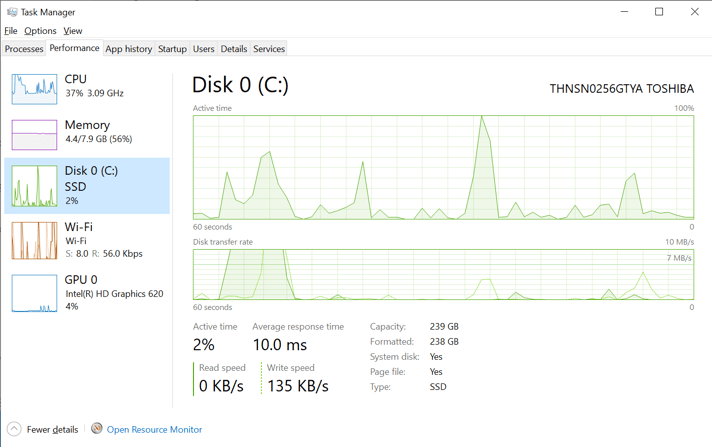
Windows 10 Build 18898 20H1 Features improvements and Fixes Details
Here are the main fixes that the update brings –
- High hitting DWM crash was detected in the recent builds. However, this issue is no more.
- The team settled a pcshell.dll issue in the recent builds. It makes crash the explorer.exe unusually.
- The Build 18898 works on the updated Japanese IME settings. As a result, now it could be applied in the desktop bridge application. For those who’ve already been influenced by this, you’ll need to reset the app. Navigate to the following path – Settings => Apps => select the app => Advanced Options => Reset before you see the results of this fix.
Known issues in THE 20H1 Update
- The games used with the older versions of anti-cheat software always meet an issue. It results in befalling of the crashes experience of the machine on upgrading to the latest 19H1 Insider Preview builds. Besides, the team is working with the comrades on getting their software updated with a fix. Whereon the most games have released patches to hinder PCs from experiencing this issue. However, to reduce the possibility of running into this issue, ensure you’re running the latest version of the games before endeavoring to update the OS. Tech Giant is also working with anti-cheat and game developers to resolve similar issues. It may befall with the 20H1 Insider Preview builds and will work to lessen the prospect of these issues in the coming days.
- You may confront certain Realtek SD card readers that don’t work accurately in this build. They are investigating the issue.
- Search results on Taskbar will not evident when you use remote desktop to connect to an enhanced session VM. Somewhat, you will observe only a dark area until you restart the process searchui.exe.
- The Tech Giant is investigating reports that on certain devices If the fast startup enables, night light doesn’t turn on until after a restart. (Important – The issue will occur on a cold reboot or power off / power on. To fix the night light use Start => Power => Restart.)
- On dragging dictation or emoji panel you may confront a detectable lag.
- After installing Windows 10 Build 18898 you may observe Tamper Protection disabled in Windows Security.
- All apps section, on Certain features on Start Menu, may not be localized in languages. For instance, “FR-FR”, “RU-RU”, and “ZH-CN”.
- Selection of a color filter in the Ease of Access category may not come into effect simply. However, you need to toggle off and on the “color filters” option.
- The IME candidate window for East Asian IMEs, may not open on certain circumstances. The company is continuously investigating the issue. Moreover, you may work around to end task of “WindowsInternal.ComposableShell.Experiences.TextInput.InputApp.exe” through the Details tab in Task Manager.
- Furthermore, Bopomofo IME character width abruptly switches from Half width to Full width.
Source – Windows Blog.
