Windows 10 1903 gets Servicing Stack Update KB4515530 on 27 Aug 2019 rolled out by Microsoft.
This SSU introduces quality improvements to the servicing stack, which is a significant component that installs Windows updates.
You are able to download KB4515530 automatically unless you haven’t disabled or paused the Windows update. If you have not received then rush to Settings => Update & Security => Check for updates.
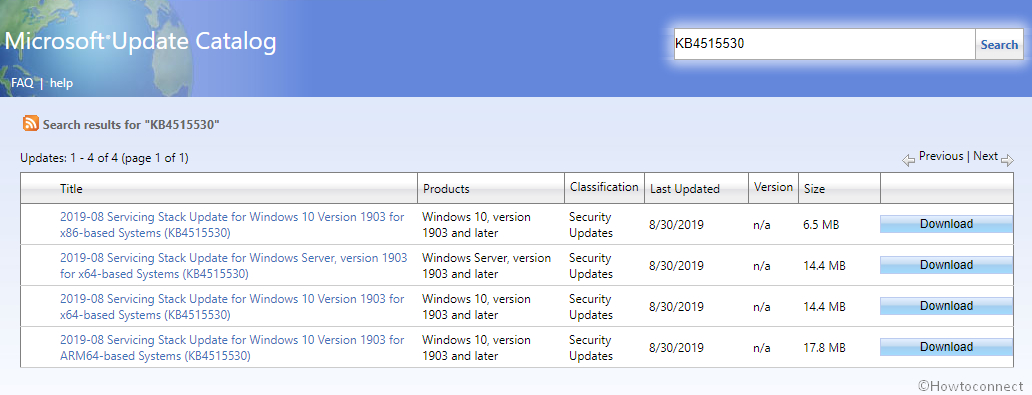
Table of Contents
KB4515530 Servicing Stack Update Windows 10 1903
Changelog of this SSU –
The current SSU addresses an uninstall problem with automated maintenance. When the FOD or Features on Demand feature has a language satellite installed, it becomes in an unusable state. Moreover, the released language pack content is not dismissed even if it is superseded.
As usual, the Redmondians firmly recommend you install the most recent servicing stack update before receiving LCU. This will ensure that you have a robust and reliable servicing stack so that your devices can obtain security fixes from Microsoft.
How to get August 2019 Servicing Stack Update on Windows 10 1903
Way-1: Using Windows Update
This patch is available through Windows Update, moreover, will be downloaded as well as installed automatically.
Way-2: Via Microsoft Update Catalog
In order to receive the MSU file of the standalone package for SSU/Servicing Stack Update Windows 10 1903, navigate to the Microsoft Update Catalog site.
Way-3: From Windows Server Update Services
You can also get the patch through Windows Server Update Services or WSUS.
This update replaces the earlier released update KB4508433.
Source – Release note.