Windows 10 1903 has received KB4522741 for .NET Framework 4.8 and 3.5 on October 24, 2019. The same update is also available for Windows Server 1903 RTM. The patch includes improvements in ASP.NET, WPF1, CLR2, and Winforms. You will get KB4522741 automatically through Windows update service. If your system has not downloaded and installed the update then go to Settings > Update & Security and click on Check for Updates.
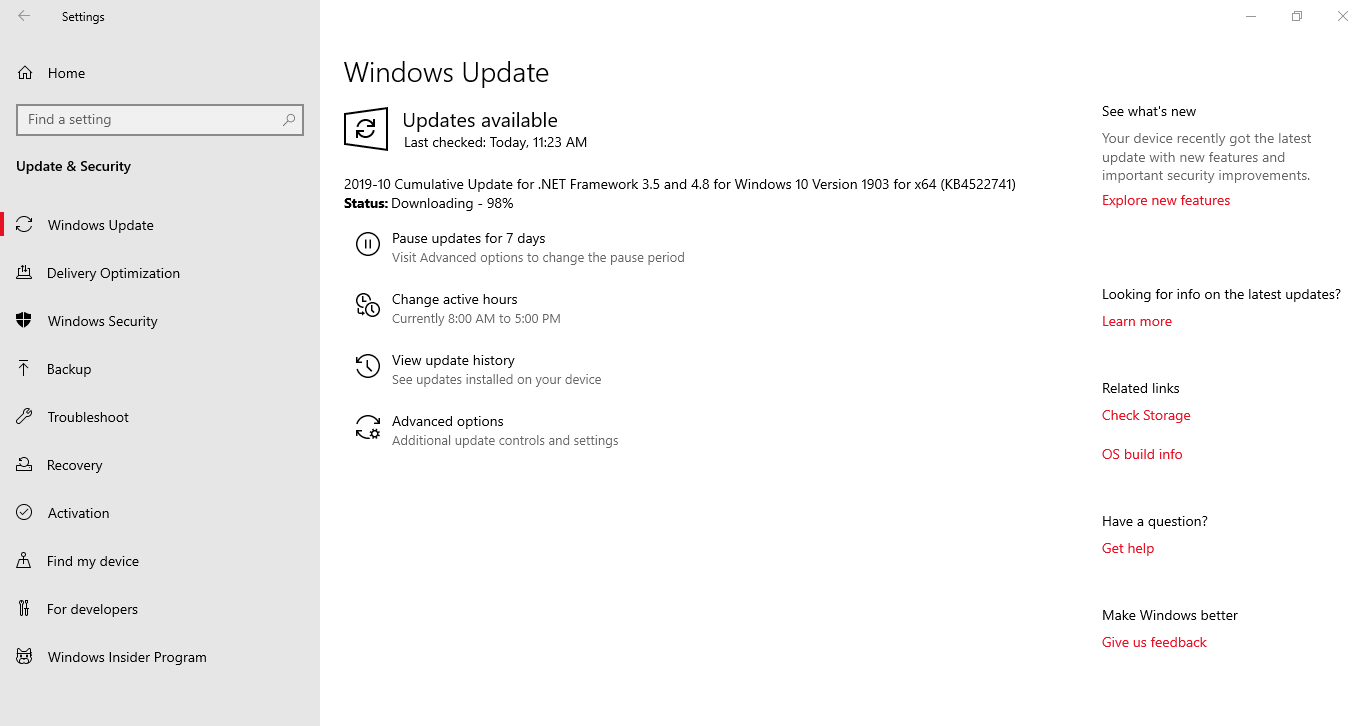
KB4522741 .NET Framework 4.8 and 3.5 Quality and Reliability Improvements
ASP.NET
- The patch for .NET Framework 4.8 and 3.5 on Windows 10 1903 addresses “ValidationContext.MemberName” problem when using custom “DataAnnotation.ValidationAttribute”.
WPF1
- Addresses software rendering is unable to draw images whose position and scaling are too large. For instance, an Image element with “Width=10”, sourced to a bitmap with width=500 and positioned 700 pixels from the left side edge of the enclosing window, fails to appear because the scaling factor “S = 500/10 = 50” and the position “X=700” are too large, in the sense that their product “S * X = 50 * 700 = 35000” surpasses “2^15 = 32768”.
CLR2
- Decreases the risk of returning “unordered ConstructorInfo’s” from “Type.GetConstructors()”.
- Made the behavior better in scenarios where external bugs (for example, a double-free) put a stop to underlying OS threads from beginning. The runtime now gets unsuccessful with a diagnostic error instead of hanging waiting for the thread to start. This allows better failure recovery and better diagnostics of the problem that caused the failure.
- KB4522741 addresses and issue with late bound .NET COM calls containing SafeArrays where the SafeArray is not fully initialized.
Winforms
- Addresses navigation fails to the last item of the dropped-down menu item by single up-arrow key press.
- Addresses and issue where the property grid can throw a NullReferenceException when selection changes to null (nothing is selected) in response to value changes
Download from Microsoft update catalog
Source – Knowledgebase.
That’s all!!!
