With no such major changes in the operating system, Microsoft rolls out another cumulative update. The team carries forward Build 19008.1000 (20H1) in the form of KB4527587 for Windows 10 version 1903. It includes certain improvements in the taskbar jump lists, UI of the Mouse pointer settings, and also addresses some important issues as well.
As available for the Fast ring Insiders, it may contain several bugs and problems. You might encounter problems with the Narrator tool in Chrome Browser, Bluetooth reconnection may fail and many more. If you are able to deal with them, then quickly grab the build from the Windows Update page. Let us see the details of the build in terms of cumulative updates.
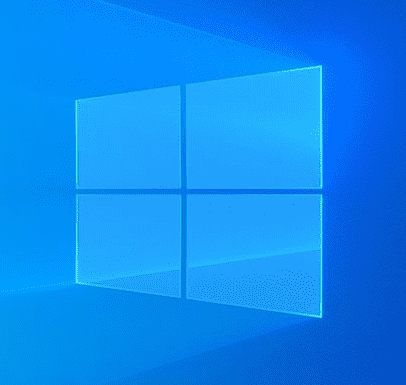
KB4527587 for Windows 10 1903 19008.1000 Update
Here is the list of modifications, improvements, and fixes that this package carries –
- An announcement is out for the Insiders whose PCs were getting stuck on reboot and shutdown on Builds 18999-19002. A resolution for this was included with the update to Build 19002.1002 and in case you didn’t installed it yet, you may require a workaround to upgrade to this build.
- The team also makes an attempt to resolve the problem of optional updates. Insiders with the Settings header might view the Windows Update indicator in a caution state. However, the main page of the Windows Update will continue to show that everything is up to date.
- After minimizing the Settings window, users used to face a problem. They are not able to bring the application back but Microsoft fixes this issue as well.
- There are enhancements on the launch of the taskbar jump lists.
- Program Compatibility Assistant pop up trouble got resolved in this update. It will not show the null entries after upgrade.
- Microsoft fixes the unexpected issue of Windows Hello. On the latest builds, it used to display an error message saying “Can’t turn camera on”.
- One of the sub-settings of the Ease of Category got improvised. The UI in the Mouse pointer settings get cleaned up with the release of KB4527587.
- The Narrator was not reading link text in the proper language and the issue was only in the Chrome Browser. Microsoft fixes this bug with this release.
- Furthermore, this patch fixes the problem that occurs on the main page of Windows Settings. If you hover the cursor over categories, the background color of the icon does not match with the categories.
Known Issues
- Certain incompatibility problems are discovered by BattlEye and Microsoft. Because of modifications in the operating system, it is there between some Insider Preview builds and also in a few versions of BattlEye anti-cheat software. Microsoft is providing security to the Insiders with these versions by applying a compatibility hold on the affected devices. They will not be offered the problematic builds of Windows Insider Preview.
- The team is still enquiring about the problem “Reset this PC” with the cloud download option. It fails to function on this build or the old ones when it started from Windows RE.
- For some Insiders, the non-availability of Settings outside of launching via the URI is still there and the team is investigating the same.
- The hardware keyboard text prediction candidate window will be unreadable. It occurs while using the dark theme and happens due to black text on a dark grey background.
- You may encounter difficulties while reconnecting Bluetooth devices. It happens after closing the device lid but the team provides you a tweak to manage it temporarily. You can toggle Bluetooth Off and back On in the Settings app or restart the device to bypass the issue.
- Some Insiders continue to report that after installing the new build, the system asks to install the same one. However, you can perform a check on the installed version by using Win + R keys, typing winver. It will confirm the running build number.
- Another problem with the Windows Update page comes up with KB4527587. When viewing the Optional drivers, the page might still show the older drivers are available for download. If you accept the request, it will make an attempt but will eventually fail to do so.
That’s all!!!
Source – Windows Blog
